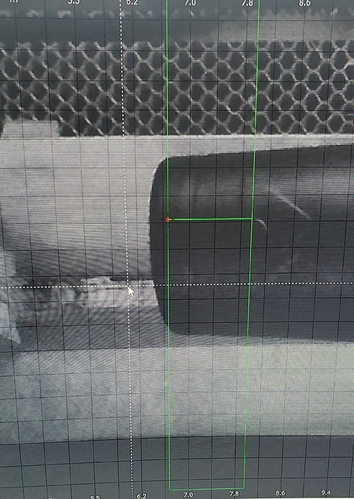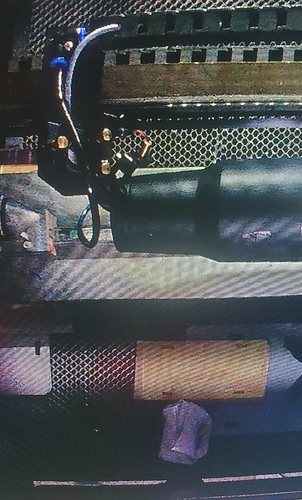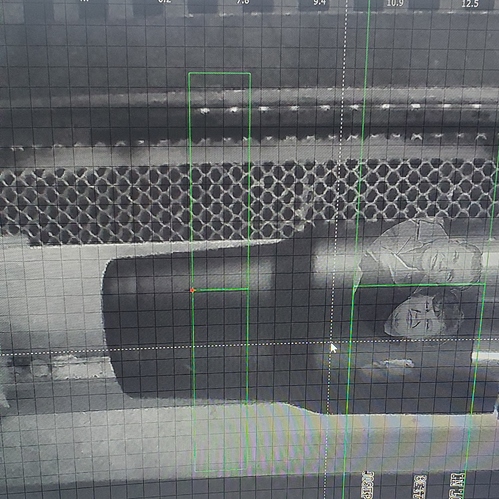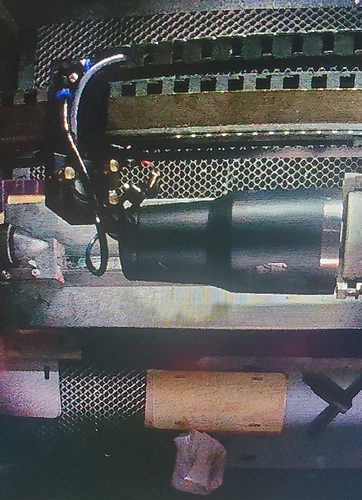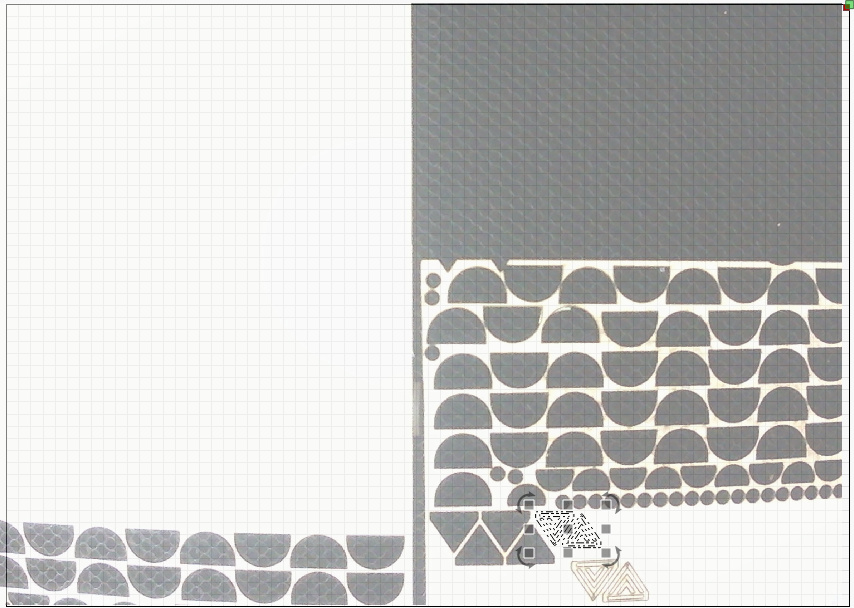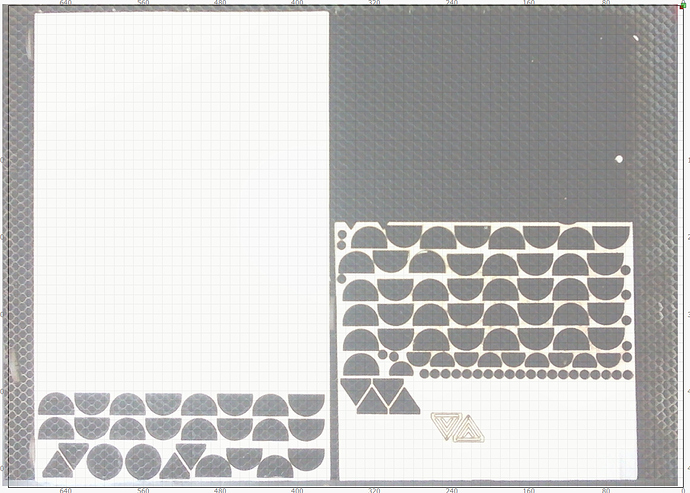I hade to revert to 0.9.19 due to x axis not scaling properly
Yes there is definitely a scaling issue now. When I capture my bed with the camera everything is off by and inch and a half or more.
Yep same issue I hade
Nothing changed with the camera or scaling. Rather than reverting, help us work through what the actual issue is - nothing to do with scaling or camera was reported by any of our testers. Can you show screen shots or pictures?
I have no idea what I’m looking at there - your pictures are not showing enough for me to see what’s going on.
It also appears that you’re trying to use the camera with a rotary, which doesn’t work - there’s no way for the software to place the Y axis accurately when it’s running the rotary.
If u can’t see that the green lines are in two completely different locations between versions I dont know what else to tell you.
I dont care about the y axis that is set by hand the x axis is whats messed up. I will stay on 0.9.19 till the problem is fixed
It seems to have reset my camera settings, and my old camera settings, when loading, aren’t configuring it like it was.
I have also had this issue and had to revert back to the previous release: 0.9.19… the overlay on 0.9.20 does not correctly distort the image to remove the lens distortion.
i am not using a rotary but a k40 with a regular setup.
You can see where the image from the camera looks wonky on the left. The selected items on the right of the screen ended up cutting 1.5 (ish) inches below and to the right of where I had put them on my material.
Here is the exact same pic in 0.9.19 after a quick reinstall of it.
I broke something while working on the new head mounted camera system - it now needs to be able to work without doing lens calibration, so I added a flag to tell me if the lens was calibrated or not, but wasn’t properly setting the flag if you were loading an existing calibration instead of just doing a new one.
Those of you having trouble, please try this version and let me know if it’s fixed for you:
https://drive.google.com/file/d/1qqS5pBu9p3krUq-P8PiSA8XoP4uyZppQ/view?usp=sharing
If that works, I’ll roll it out.
Ok, please try the above link again - I’ve updated it, and this looks like it’s fixed now.
This is fixed, and now pushed / released. You should see an update to 0.9.20 if you check for updates.
This topic was automatically closed 30 days after the last reply. New replies are no longer allowed.