Hi,
Might be a bug, but when right click Remove Virtual Array, I can’t seem to get the Green Square for Job Origin to behave correctly.
Thanks,
CadJoe
Hi,
Might be a bug, but when right click Remove Virtual Array, I can’t seem to get the Green Square for Job Origin to behave correctly.
Thanks,
CadJoe
@CadJoe could you provide some more info?
Are you using User Origin or Current Position? (I assume not Absolute Coords since the origin is always fixed for that)
How is it behaving exactly? Everything I’m seeing seems to be as intended. For example, I have User Origin selected with the Job Origin in the front right position:
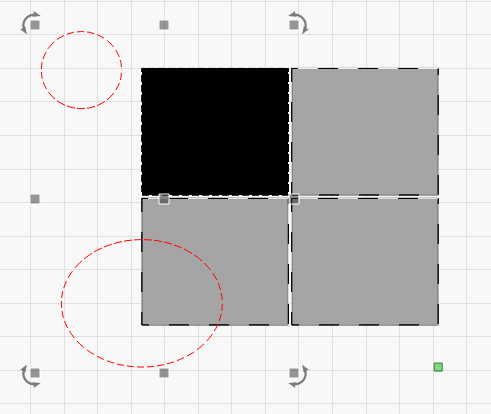
If I then right click on that black rectangle and remove the array, the green dot moves where I would expect it to move:
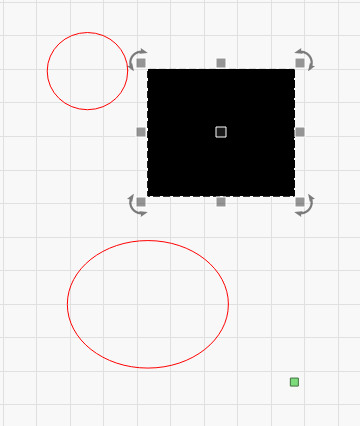
Can you explain (or show with screenshots) what you are seeing and describe what you expect to see?
Just trying to understand the problem you are having.
Thanks!
Hi
I always use User Origin
and never use paper area with grid. Always outside to the right blank white area.
When I array with it set to top right, the. green sqaure moves to top right of Array as expected.
After I rt click remove array, it hangs on top right edge of paper and never moves to top right of my object far right of paper edge.
Can you please explain why you use this workflow? This is not how LightBurn is designed to work. I am not saying someone cannot get this to work, but this is not how things are designed to operate.
LightBurn provides control of the grid itself, to help with customization to best-fit the user’s flow. The sizing, increments/units, snap behavior, spacing, and display ‘Contrast’, or how light or dark the grid shows on your screen.
I dont draw anything in lightburn, and have always just imported an SVG wherever i want based on User Origin, regardless of grid or outside paper space.
Has never been an issue until I played with Array.
I suppose I’m guilty of this work flow as well. Sometimes I want the grid, sometimes not. Rather than go and turn the thing on and off every time I just work on the grid or off grid in a clean space depending on my mood.
Whether I design on the grid or not, it’s not uncommon for there to be a dozen different parts of a project hanging around in the clean white space off grid that I select as needed and send to burn.
My way of organizing work is when I have complex projects that I draw / construct with LightBurn, inside and outside the grid, I divide the project into several sub-jobs. However, I put all parts in different T1 or T2 frame with measure of my actual work area. When I have to produce, I send the frames individually to the grid, automatically to 0: 0 and start the job. Of course I use Absolute coordinates.
Thanks for the feedback. Yes, I as well utilize the non-workspace areas to design / edit / prepare / ‘stage’ the work, but when I am ready to run something, I move it to the workspace to run the job.
So regardless of using “your” method, the Green Origin square still stays at Absolute coordinates after removing the array, and moving the object back to the “paper area”, regardless of changing the Start From Drop down. Still a bug.
The cool part of the virtual array though, is the text objects.
Say you have a design that your burn with custom dates, you change the Original date one time, and all the virtual objects change too, saves time.
Would be nice if LightBurn could use system Text fonts embedded inside SVG files, instead of having to export as curves, or redraw the exact same System Font again in LightBurn for this new Array feature.
Is font Text inside SVG objects feature Soon? So we don’t get the “This file contains text objects which are not currently supported” error ?
Would be nice if LightBurn could use system Text fonts embedded inside SVG files
Planned but will take time…searching the forum shows previous discussions about this. Here is one of the most recent.
LightBurn does not import text / fonts yet from anything other than DXF at the moment. LightBurn’s internal text support is relatively simple, and we don’t handle multiple fonts, sizes, custom kerning, etc in a single text entry like most full art packages allow. Rather than try to explain all the ways it won’t work, we just don’t support them at all until we can support most of the features somehow.
LightBurn was honestly never intended to be a full creation package, but it’s evolved into one over time. We will be adding support for things like this, but I can’t give a timeline because it’s rather complicated to do.
I’ve reproduced this and I’m looking into it.
Adam has fixed this and we’ll have a patch release shortly.
Sweet. Good job guys.
The native system text is HUGE.
Would save from having to always have 2 separate artwork files, one with curves, one w/o.
I would think system font text would be easier then dealing with embedded non-system fonts.
How about on the feature Req voting, add a Tip jar for each feature. hehe
This topic was automatically closed 30 days after the last reply. New replies are no longer allowed.