Hi, I am new to Lightburn and have found it to be an exceptional piece of software. I have one small problem at the moment that even when I set to 1x pass it sends 2x pass to the laser controller. This has only recently happened. What am I doing wrong or need to check please?
Use the preview feature to confirm that the file you are working is the source. You should be able to see the two passes. If that is correct, examine the file for double items. I (sometimes) use a third party vector converter that creates double overlapping vectors. I also on occasion accidentally hit Control-D which creates a duplicated object.
I think Fred is right, it has happened to me sometimes too. I like and often use the dublications function, but once in a while an object is hidden because it has not been moved after the duplication.
A good habit is to press alt + D (delete all duplicates) before engraving / cutting, when you have used the duplication function a lot.
Brilliant, you have between you and Fred solved my issue. Thank you so much for your replies. I had duplicates everywhere!!
Often if you’re importing from AI files, if a shape has both stroke and fill colors applied, it will save as two outlines - one for the stroke path, and one for the fill, and LightBurn will import them both.
When using ‘Wire’ rendering mode, you can usually tell if a path is doubled up because 1) it draws heavier / thicker, and 2) the selection pattern doesn’t animate properly.
The two shapes on the left are singles, and the ones are the right are doubled. It’s subtle, but it’s visible:
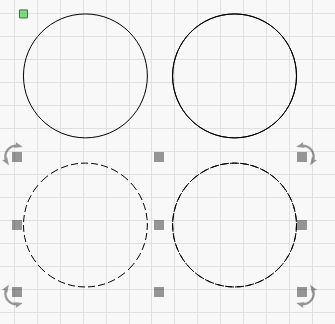
This topic was automatically closed 30 days after the last reply. New replies are no longer allowed.