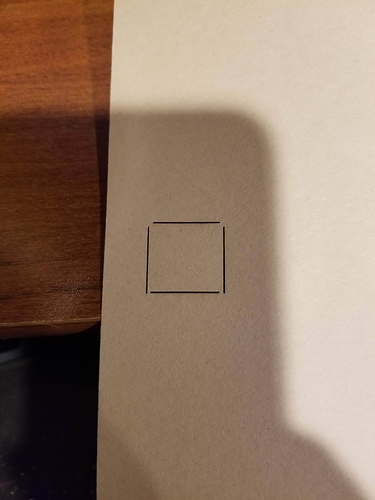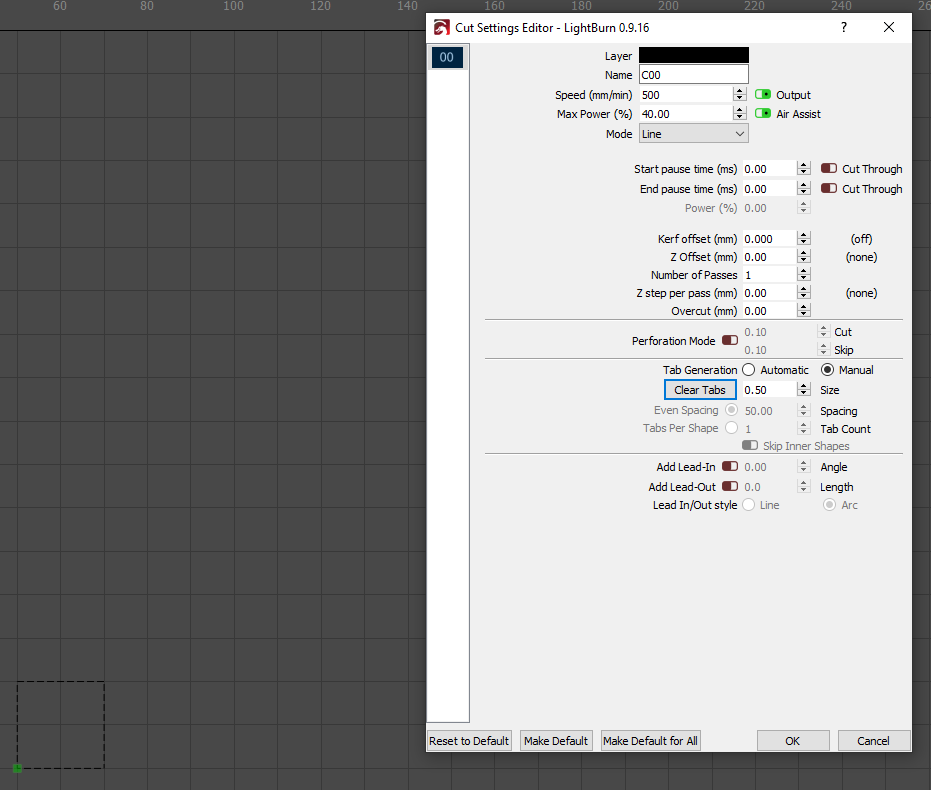Hi all. New to Lightburn, I am trying to figure out why I can’t cut out entire shapes. I end up with what you see in the picture. Currently have laser mode enabled and running at 500mm/min @40% laser power. I assume the spots it’s not cutting are the acceleration and deceleration points but I can’t seem to figure out how to get it to cut all the way around. As far as I can tell, tabs are disabled. Thanks all.
In GRBL mode (using variable power, M4), the laser ramps power up and down as it changes speed. If the acceleration is very low, it’s possible for the power to drop too low when you hit a sharp corner… You can try using GRBL-M3 mode for cutting, but that might cause burn marks on the corners instead (the opposite problem).
What are your acceleration settings for the machine? (Type $$ in the console, and look at the settings for $120 and $121)
This is what they’re set at. These were the defaults for the machine.
$120=10.000
$121=10.000
I have a 3018 and it is working very well. For what it is worth my $120 and $121 are both set to 200.000. You may wish to try that.
This topic was automatically closed 30 days after the last reply. New replies are no longer allowed.