Not sure where it goes wrong but I tried 35° scanning and the output gets squeezed in the width.
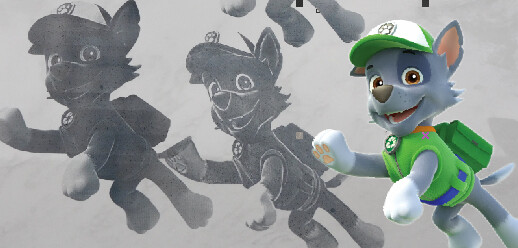
I saved the processed photo and it has the right proportions.
Does anyone have any idea what is causing this?
Maybe not related but I tried the 35° scan because of the Banding that occurred during the 0° scan.
The banding is parallel to the scan direction, hardly visible but also there in the 35° scan

This is with my diode laser, I have no chiller or such around.
Does it work with a multiple of 90 degrees on the scanning?
The Ruida hardware only works on 90 degree multiples I believe. Otherwise it’s computational.
Doubt that’s it but it might help with more information.
Enno: All the videos I have watched, all the big boys are using 22.5% scan angle. I don’t know anything about your controller or O.S. But you might try that if your systems will set at that angle.
Good luck.
R. Cline
Just for the record, who are “the big boys”?
And why do they recommend that?
And what is a 22.5% angle? I’m not accustomed to angles being expressed as percentages.
I think I solved it but I have to make a new test, did not get to that yet
Hello Hank: You caught me, I meant to put 22.5 degrees. The reason for this angle is that helps to break up patterns in a photo or other burnings. I tried it but I could not tell any difference. It might have something to do with 65 year old eyes not working so good any more.
When I say big boys I mean the people that teach you how to do different things on all kinds of lasers. These people use everything from 100 watt down to the baby lasers like mine. Some of the big boys I can think of right off the top of my head would be, (on u-tube ), 3D Print Farms, Geeksmithing, Computer Creations and the guy from “The Edge Of Tech”. I like "The Edge Of Tech the best. That guy teaches you how do everything you want to do. He teaches ImageR, Gimp, LightBurn and a whole lot more. He explains every window and every setting. The reason for those settings, when you will need those and not need them. In the window with the angle scan degrees, he explains just what that is, what it does, how it does it and why. He talks about how changing degrees to break up patterns in the burn lines, (that’s when he lost me) . This guy is the one that made me decide to use ImageR and Light Burn. After many hours of watching reviews from every one on earth, I got the Ortur M2 - 7 watt and the 15 watt. That’s all I need for what I’m doing.
I hope I cleared up your question and thank you for spotting my mistake.
R. Cline
Hmm. Thanks. 'll have to have a look at some vids by those folks.
I was just funnin’ you about the percentage.
Your eyes only got about 3 years on mine. Deteriorating eyesight is not one of the things I’m enjoying most about getting old…
hello hank, I’m still glad you caught my mistake. between you and I, I would to meet that fool who said this is our golden years.
R. Cline
This topic was automatically closed 30 days after the last reply. New replies are no longer allowed.