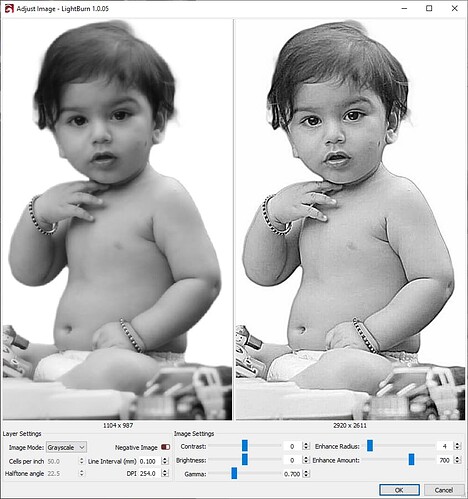Select the image, right-click and click either ‘Adjust Image’ or ‘Show Properties’. Add an ‘Enhance Radius’ value of about 5, and an ‘Enhance Amount’ of 200 or so. That will make the edges engrave sharper and help add definition to the result. If you go as high as 600 or so with the Enhance Amount, it can make edges stand out very strongly, like this:
I also usually set the gamma value to 0.7, which helps bring up the mid-tone shades, and lets you use a little more power.