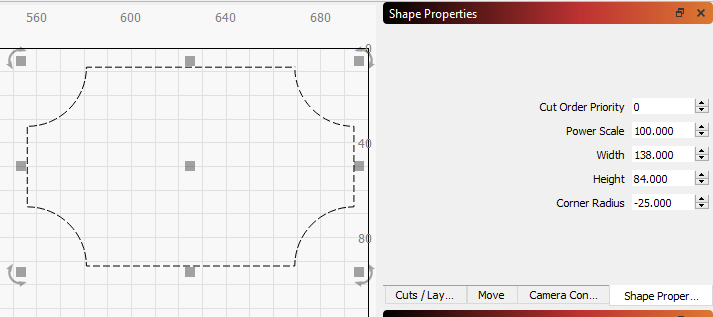Can not use negative numbers with the radius command to create interior corner radius
What is the difference between the Corner Radius Command shown on the toolbar and the Corner Radius from the Shape Properties. The Corner Radius Command from the toolbar will not accept negative numbers
One is a property of a rectangle, and the other is a general purpose tool that can be applied to any shape. It was simpler to add to the rectangle tool. This is as currently designed - they are different parts of the code.
Hey, Same issue here but my ‘shape properties’ box has no ‘width’ , no ‘Height’ and no ‘Corner Radius’ options. Yes I have the latest update I am told and I have the shape selected. Why is this simple feature not a part of the ‘Radius’ tool ?
Oh … I see how it goes now… the very opposite of what one would expect after learning the ‘convert to path’ routine to get a postive radius. 1) Don’t convert the rectangle to a path first. 2) go to 'Shape properties ’ - with shape selected - and then put in negative number required for the corner. If you cant see this box - go to ‘Window’ options at top left and put a check next to Shape properties. The shape properties box should now be available on the right side as a tab.
Again why not just have it all together with the radius box…
Your suggested approach would require you to:
- Convert the rectangle to a path
- Choose the radius and click each of the 4 corners in turn
- Not alter the radius or size of the rectangle after setting them (the corner radius tool alters the shape geometry)
The way it is now:
- The rectangle size can be changed without affecting the corners
- The corner radii can be changed arbitrarily (on a rectangle, corner radius is a property, and the geometry is reconstructed from the properties)
- You don’t have to convert to a path, or click each of the 4 corners
If you want to understand why I added it to the corner radius property, not the ‘radiused corner tool’, that’s why.
Hi, Thanks for reply… Yes there will be some reason why… I’ll get used to it. I do like the software much better than Ruida plus all the ‘Chinglish’ to work around. Thanks
This topic was automatically closed 30 days after the last reply. New replies are no longer allowed.