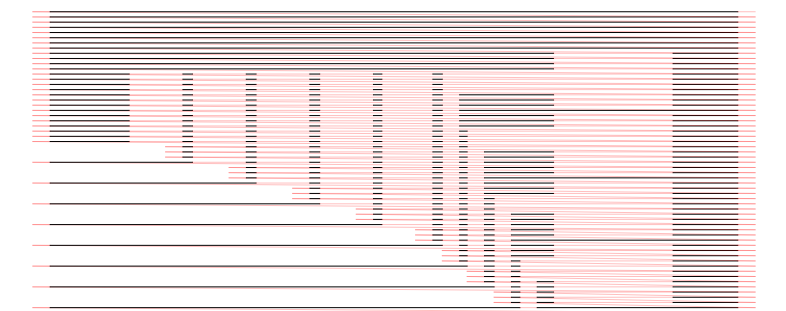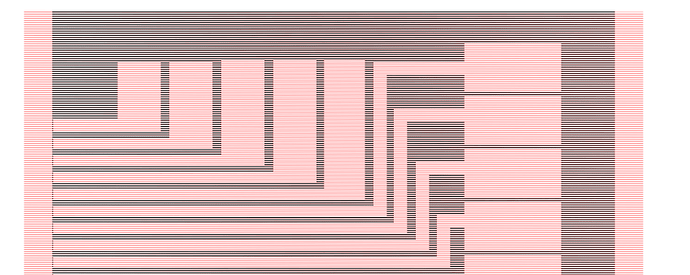Hi,
With 9.20, fill mode, the head scans all the way through the image.
With 9.22, fill mode, there are parts where it is ‘white’ on preview and the head moves faster over the scanned area.
Due to mechanical problems, this causes shifts. Is there away to switch back to the ‘normal’ scan of the 9.20?
I don’t want to alter the max speed of the grbl firmware.
That behavior didn’t change. You may just have “Fast Whitespace” enabled in the device settings.
That’s the thing, that option is not enabled. I’ll enable it and set the speed to the same as the regular scanning speed.
However, in 9.20, the head went all the way back to the left edge of the drawing, even if the upcoming line was empty at the beginning. 9.22 doesn’t go all the way back, just as much as needed for the useful data of the next line.
9.22:
9.20:
Technically this is not what caused the shift, so it’s not that important, but for high resolution stuff i will use the 9.20, since the ‘uniform’ backlash might be needed when i do piece that is 7.6mm wide.
Send me the file you’re working with to support@lightburnsoftware.com and I can have a look at that. It looks like an engraving / transparency issue, causing that left edge to be drawn in black, not a speed issue. (include a link to this thread so we know what it’s in reference to)
This topic was automatically closed 30 days after the last reply. New replies are no longer allowed.