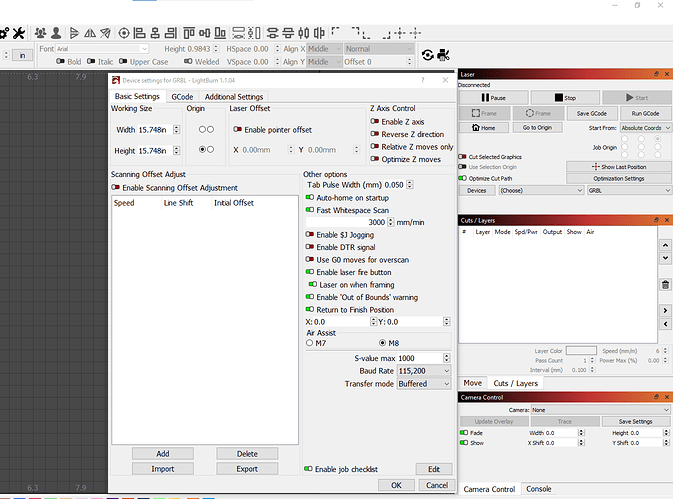I am trying to get the laser to recognise that its home point is at the lower left of the frame…I can’t. In trying to alter settings I have now lost the items that were at the right hand side of the screen “stacked” on top of each other.
Can I totally remove Lightburn and start again?
Setting the home point is in Device settings “Origin”
The things stacked on the RHS, LHS etc are available again in the WINDOW tab at the top
Thank you very much Neil for that reply however when I look there it show 4 dots and the bottom left is highlighted yet my laser is still only half way along its Y axis. Any further ideas?
The things on the RHS are all looking good agin BTW
What laser are you using?
What OS are you using?
Screen shots (pictures of what YOUR computer shows) are always helpful.
OK I’m using an Ortur Laser master Pro 2 Mac High Sierra on MacBook Pro.
There’s no images as it’s not doing anything, sorry Also whenever I hit the home button it goes to the far left and moves forward about a mm. if I keep hitting home it just moves along the Y axis further and further away
And now the power supply to the laser has gone capput!
Take a deep breath. Things are not as bad as they seem right now. Double check your plugs. Cycle the power on and off. My Ortur Laser Master 2 Pro (OLM2P) goes to sleep after a time if left alone. Power everything off and back on. Start lightburn.
Check your belt tensions. When you tip the machine to 45 degrees with power off, the laser head should slide to the downhill side, slowly. Not slap-bang!
Check your side to side belts too while you are at it.
This is what I mean by add a screen shot - so the experts can see where you are on the settings.
Also check the X and Y limit switches to make sure the cables are not causing interference.
Hi James
thank you for your help but i am losing the will to live right now.
The power supply is faulty now for sure, ( i’ve metered it and there is no continuity from the prongs on the plug to the pillar connector) there was to start with and the green light showed.
As for going to sleep, i’ve been trying all day to get it to work as it arrived 5 days ago and due to work have not managed to get round to it so it’s not had any time to sleep.
The tension test it would appear is perfect (i just tried it )
I’ve ordered another power pack from Amazon that should be here tomorrow so i’ll be trying again.
I have a question tho’ if I may? When I hit the ‘Home’ button I thought it would go to the bottom left as I ticked when starting the software, but all it seems to do is move from wherever it is to the extreme left. Surely that’s not correct? and then if i hit “origin” it moves away another mm or so….
Like I said at the start, Thank you James for trying to help out it is appreciated, looks like another r450 quid wasted.
Cheers
Mike
If this is the power supply provided when you purchased, the nice folks at Ortur Support should be able to assist you further. ![]() @OrturTech is also a member here and might be better able to direct you.
@OrturTech is also a member here and might be better able to direct you.
Hopefully! otherwise I’ve got a very expensive paperweight Haha
Sounds like you have a faulty Y switch
Basicly Y is seen as pressed and is jolting back for the Debounce
favour
Unplug the cables from the Y limit switch and try to home
it wont stop at the end of travle and will make a huge noise but thast fine
question is, will it move on both axis?
Aditionally when doing this test, unplug the laser module from the machine, and the usb port, Solely power
It has been over two weeks. Did you ever get a resolution to your issues? Are you happily throwing lasers like a superhero?
@JimNM
Long story short, it was the laser module that turns out to be faulty, I’m expecting a replacement from Ortur to arrive any day now. Hopefully then I will start to actually engrave something.LOL
This topic was automatically closed 30 days after the last reply. New replies are no longer allowed.