Hello. Bit of a noob question I’m sure the solution for is right under my nose. When I’m in the lightburn software and I trace an image (a feature I absolutely love by the way) I am wondering if there is an ability to add squares (not sure what else to call it) at intersecting lines. So the line between them can be deleted. I can click on the line and it allows me to modify it, but I can’t seem to cut that line at points its crosses other lines.
Thank you. Explains my frustration. I was hoping it wasn’t something right in front of my face I just couldn’t see. I look forward to it being added.
You can do it manually now by hovering over a line where you’d like to cut it and pressing I (capital i, for Insert) to insert a new node on the line at that spot.
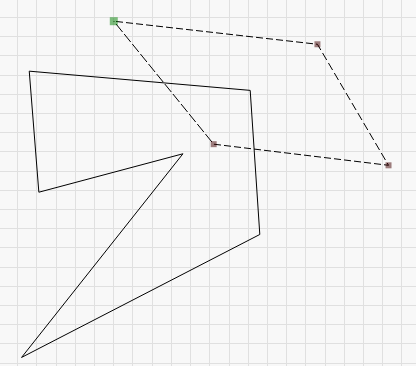
Hover, and press I for Insert:
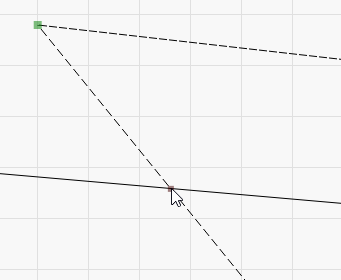
And again over here:
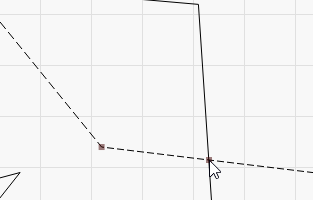
Now you can hover over a line and press D to delete the line, like this:
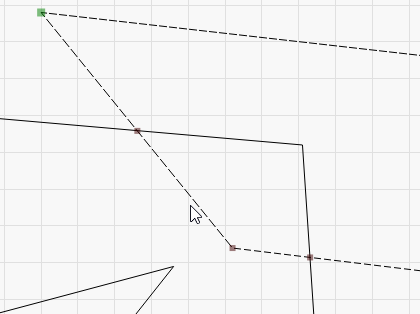
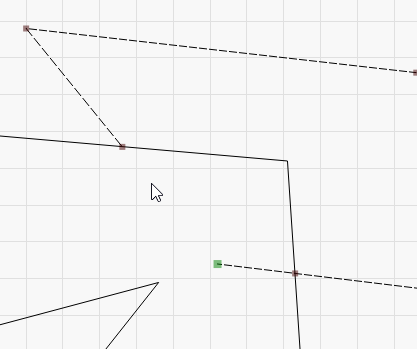
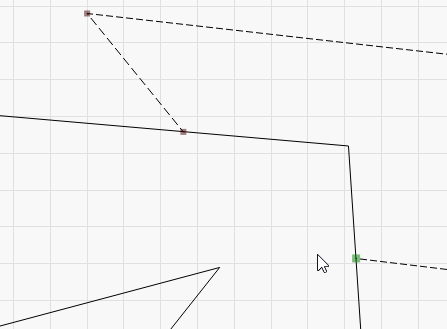
Not as elegant as the new Trim function, but it works. If you can’t remember the keys, point the mouse at the ‘Edit Nodes’ button and press F1 for help.
Nodes. That’s what they’re called. Couldn’t remember that. I’ll try this. Thanks.
This topic was automatically closed 30 days after the last reply. New replies are no longer allowed.