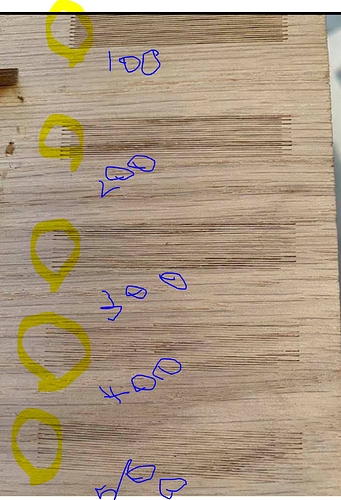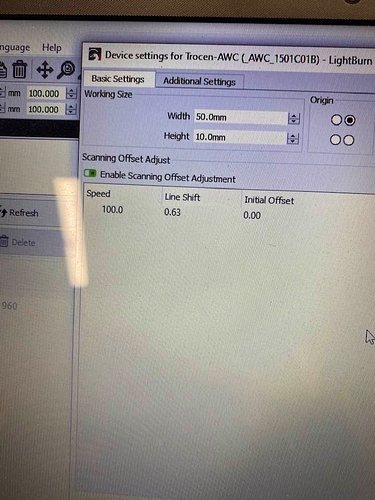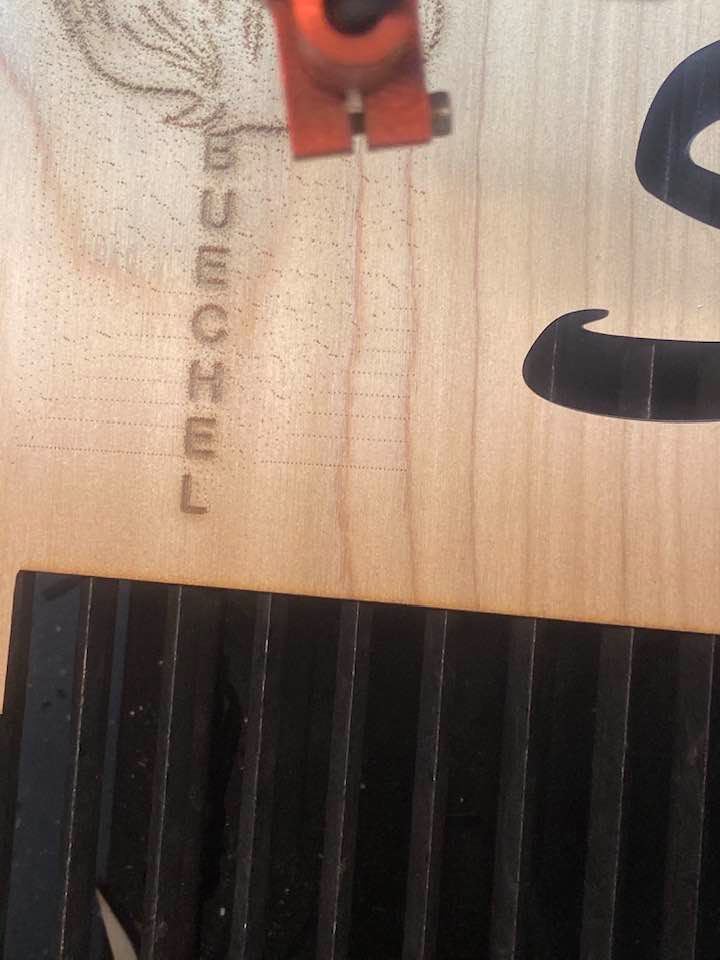500 is 0.241 and 600 is 0.2520 do I cut these numbers in half > and where and how do i enter them? any help would be appreciated.
You’re looking at the right place, you just need a few entries. You do cut the offset numbers in half, and enter them in the scanning offset table.
https://lightburnsoftware.github.io/NewDocs/ScanningOffsetAdjustment.html
Ok I seem to have gotten rid of the shadows but this is now creating small holes everywhere the text isnt doubled but the holes are abundant Oz can you tell why it is doing this?
Change the engraving mode for that image to ‘Threshold’ instead of ‘Dither’. You’ll see those same dots if you preview first. Those are artifacts from the dithering process. They’re invisible if you’re dithering images that have lots of varying shades everywhere, like a photo, but with images that have lots of large blank areas, those areas can show those trails.
This topic was automatically closed 30 days after the last reply. New replies are no longer allowed.