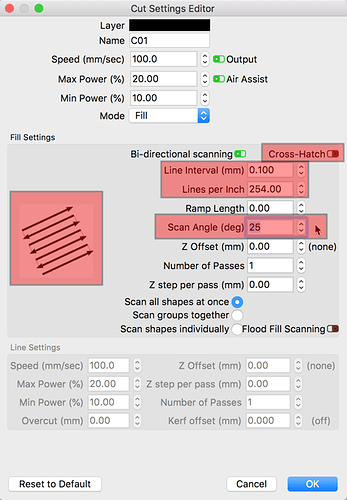Anyone with ideas on how to achieve a “cut grass/mowed lawn” fill effect? I thought of playing with different strengths to give light and dark patches, but that may not give the desired effect. Anyone played with this before?
This “cut grass/mowed lawn” fill effect could be interpreted in several ways. Please provide an example picture of the desired outcome so we know exactly what you are trying to accomplish.

Something akin to this … darker and lighter stripes. I’m actually burning a golf course hole for a hole in 1 award
I might set this job to run one set of these “stripes” at a time (placed on a different layer) and change the direction of the scan or the power setting. You can change the direction and effect of scan in the ‘Cut Settings Editor’ window. You can play with Line Interval, Cross-hatching, Scan Angle to mention a few that will change the output. I would set up a test file and then use the trial and error approach to find a look that will achieve your desired outcome.
Thanks Rick! Great advice … Will give it a run and see how it turns out
 Please share what you learn along your journey as I am sure others will benefit from your experiences. Share some pix showing the results of your testing.
Please share what you learn along your journey as I am sure others will benefit from your experiences. Share some pix showing the results of your testing.
You could also draw a thin rectangle, then use the Grid / Array tool to create a bunch of them evenly spaced, then use the Boolean Union tool to keep only where they overlap your design, and set those to lightly fill. (if that doesn’t come across well, let me know, and when I’m back home tomorrow I can draw it / screen-cap it)