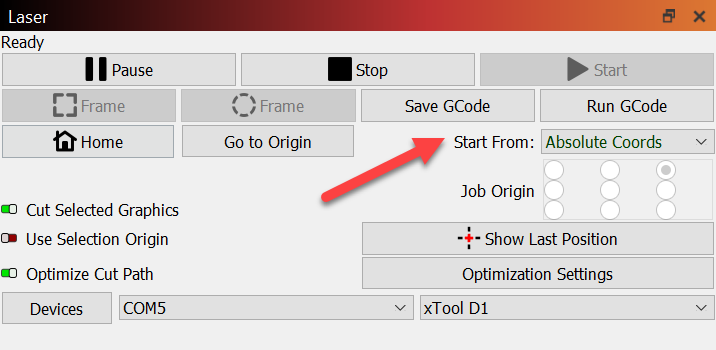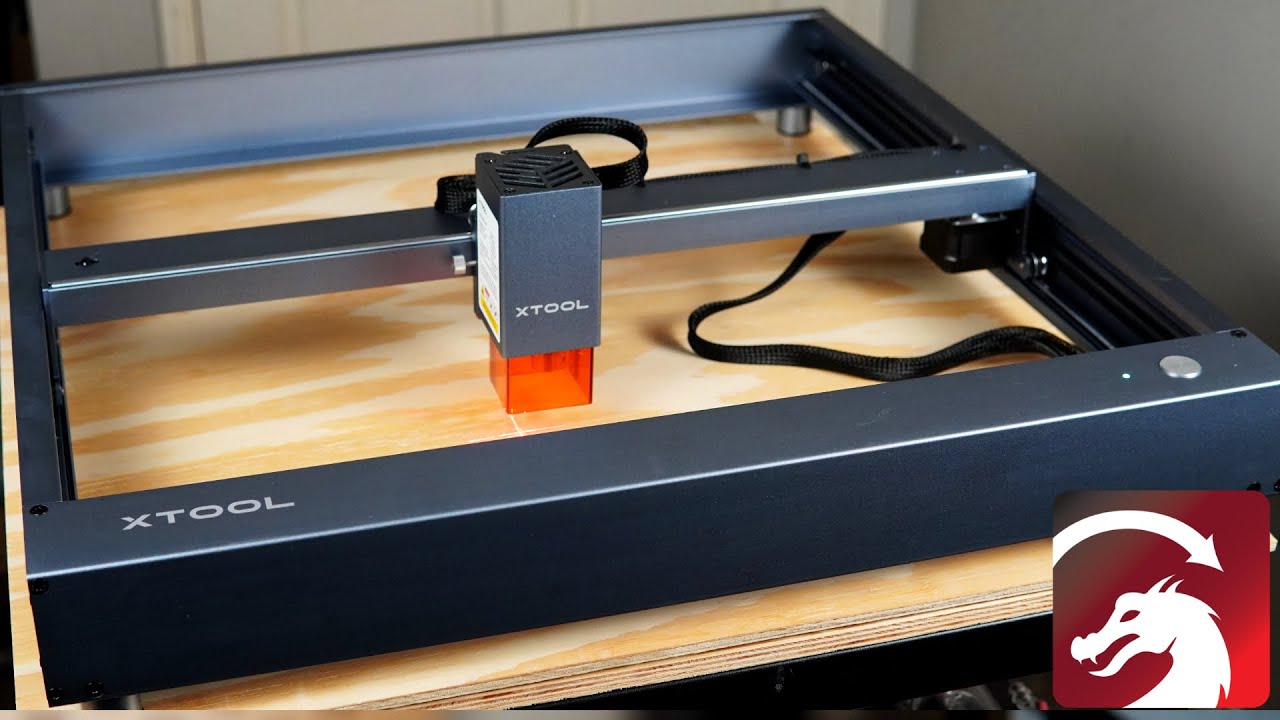New to this. System was working fine then it started cutting a portion of projects outside of where it framed. I use the xtool D1
This sounds like a workspace offset.
enter the following into the Console window:
?
then press enter - please copy and paste the response in a reply here.
Then enter the following in the Console window:
$#
then press enter and copy and paste the response into a reply here as well.
You should be able to do both as a single copy-paste but it’s not necessary.
Normally, we’re expecting fields of Zeros in the second part but I’m hoping we see some funny business.
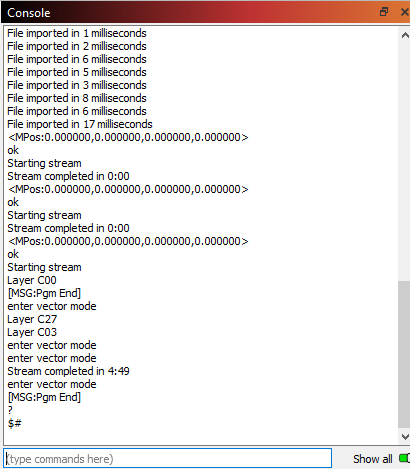
I just discovered Xtool has their own driver.
I’m downloading and looking now.
Troubling… I get the same response you do. None of the typical GRBL console commands work for me but I don’t have the xTool engraver so I can’t confirm.
How is your coordinate system set up?
The Start From selection in the Laser window may be have crossed you up.
Your engraver doesn’t appear to have limit switches so you will probably want to use Absolute Coordinates and you’ll have to physically home (by hand) the machine with each power cycle.
Fresh from LightBurn:
This topic was automatically closed 30 days after the last reply. New replies are no longer allowed.