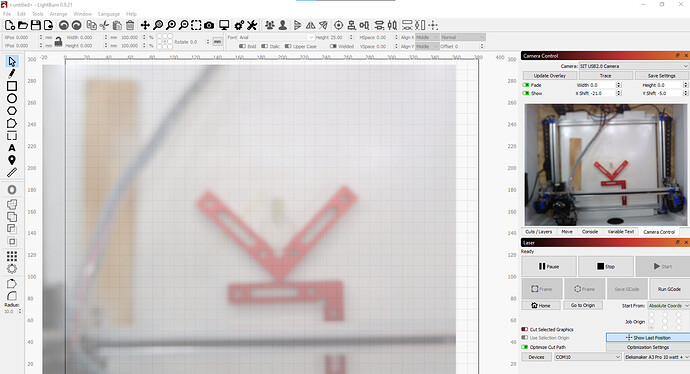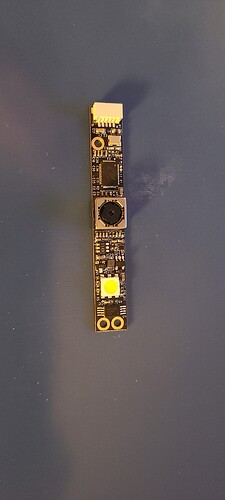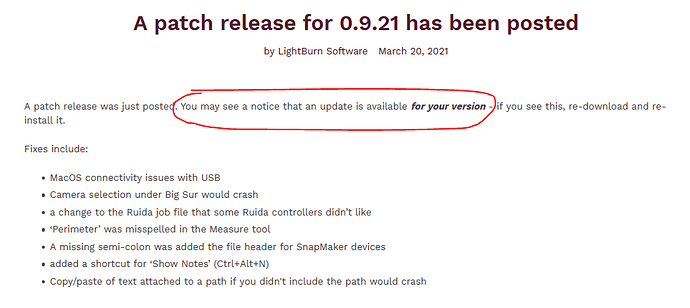Before the 0.9.21 version, my camera preview of the cutting area was crisp and clear. Now after the update, the work area is blurry to the point that I cannot tell where edges of the work is at. Is there a fix for this? Anyone else having this issue?
- What camera?
- What operating system?
- What kind of computer?
Can you show a screen capture of what you mean?
The camera was purchased from Amazon, here is the name of it and link:
OV5648 5MP USB Camera Sensor 2592x1944 Driver-Free USB Interface UVC Protocol Auto Focusing for Raspberry Pi 4 3 and Jetson Nano
https://www.amazon.com/gp/product/B07H84R4B8/
Using Windows 10 PC on Lenovo Yoga.
![Screenshot 2021-03-20 052252|690x374] (upload://e0Gm59bA3fqF3nYeyAlVHoXWBWB.jpeg)
It doesn’t look like your screen shot had finished uploading - can you re-attach?
If you go to Tools > Calibrate Camera Lens and click the Capture button, what resolution is it reporting for the capture?
That just looks like it’s out of focus. Have you focused the camera?
It is listed as autofocus. I am not sure how to focus it.
Nothing at all in this last release changed in the camera system, so I can’t see why yours would suddenly not be focusing.
That camera looks like our 8mp narrow-aspect camera, which is not auto-focus. You focus ours by rotating the lens.
Hook a fingernail on one of the notches on the black ring surrounding the lens and turn it. That is how ours is focused. I can’t guarantee that’ll work - it’s not our camera, and I don’t do anything to disable auto-focus, so you might have to contact the vendor your bought it from.
ok, thanks.
Any idea why I keep getting this update message?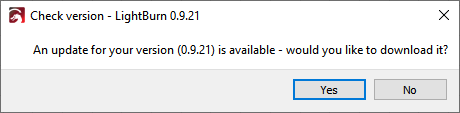
Hi.
Spontaneously I would say you didn’t install it. Just downloaded?
But it’s a different topic.
I just got an update for mine. I have a mac and the update i got yesterday rendered mine useless, but like i said i got a new update just about an hour ago and now its working.
I’ll go out on a limb and guess that there’s an update available for your version, just like it says. 
An update from 0.9.21 to 0.9.21. Since the numbers are the same, it does not make sense that it is an “update”. If there is truly an update, I would expect to see a difference in version numbers.
Again, read the text: “An update is available for your version.”
When we get to V1.0 (which will be thankfully soon), the last number will be used for patch releases, so we won’t have to do this dance any more.
I do realize it’s a little bit confusing, but it’s done this way because I don’t want anyone to be able to keep a patch release, or download it from the version archive - it’s reserved for significant bug fixes where that’s quite literally the only thing that changes.
This topic was automatically closed 30 days after the last reply. New replies are no longer allowed.