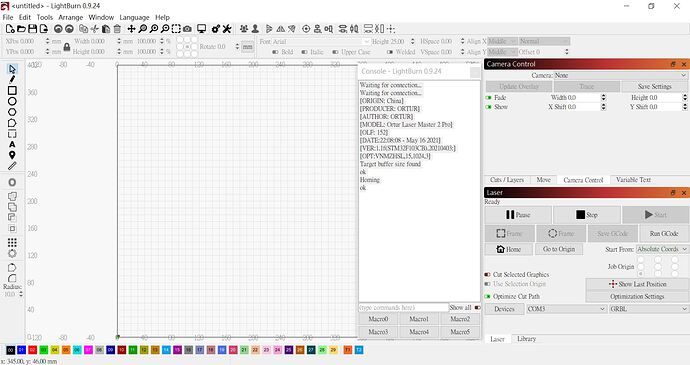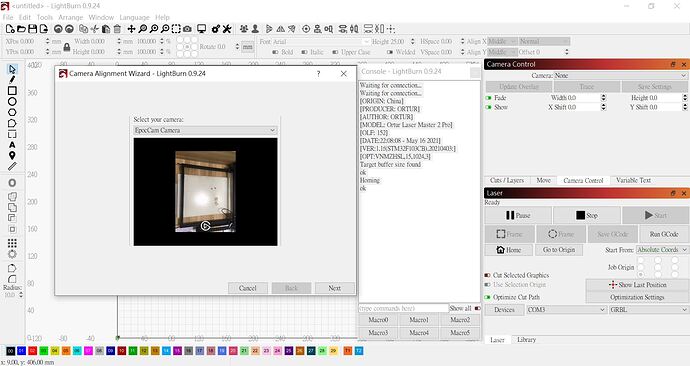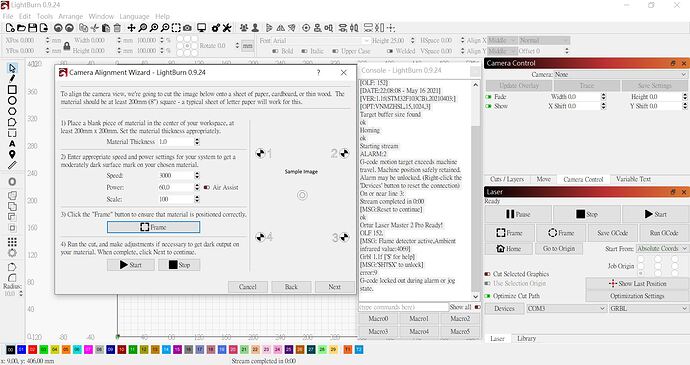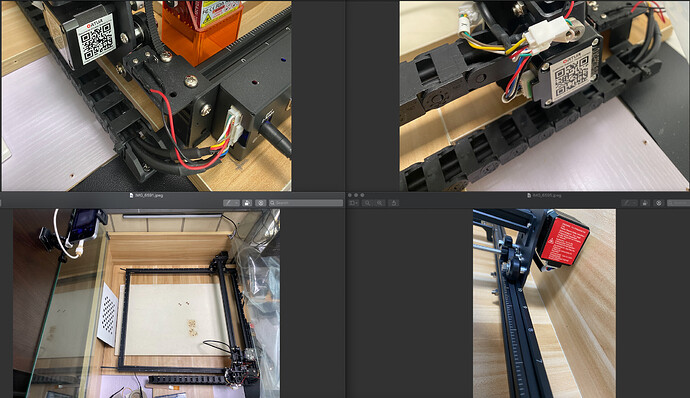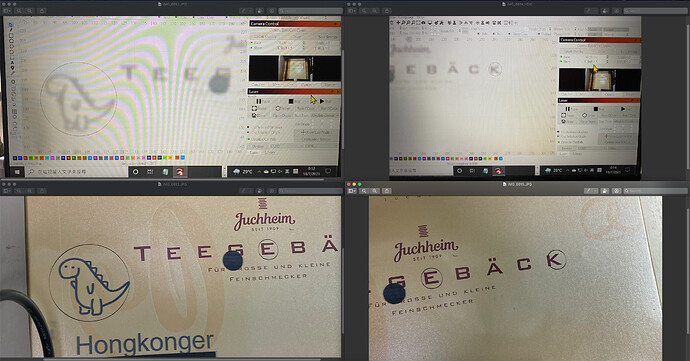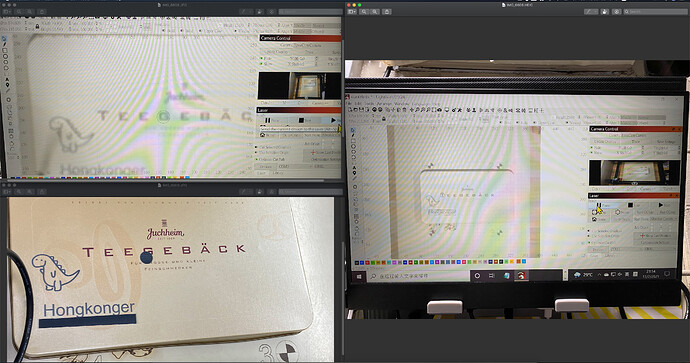I bought a Ortur Laser Master 2 PRO last month and tried a few jobs with LaserGRBL, everything seems fine. Then I installed Lightburn Trial on Mac and Win computers.
I connected an old iphone SE as Webcam with the app (Epoccam) to a PC and went through the “Calibrate Camera Len” smoothly with all values under 0.1.
Then I continue to “Calibrate Camera Alignment”, I pressed the “Frame” button, alarm and errors come out. I googled and tried some settings people suggested but no help. I am stuck here now.
I would be grateful if anyone could help, thanks.
==================
Waiting for connection…
Waiting for connection…
[ORIGIN: China]
[PRODUCER: ORTUR]
[AUTHOR: ORTUR]
[MODEL: Ortur Laser Master 2 Pro]
[OLF: 152]
[DATE:22:08:08 - May 16 2021]
[VER:1.1f(STM32F103CB).20210403:]
[OPT:VNMZHSL,15,1024,3]
Target buffer size found
ok
Homing
ok
Starting stream
ALARM:2
G-code motion target exceeds machine travel. Machine position safely retained. Alarm may be unlocked. (Right-click the ‘Devices’ button to reset the connection)
On or near line 3:
Stream completed in 0:00
[MSG:Reset to continue]
ok
Ortur Laser Master 2 Pro Ready!
OLF 152.
[MSG: Flame detector active,Ambient infrared value:4069]
Grbl 1.1f [’$’ for help]
[MSG:’$H’|’$X’ to unlock]
error:9
G-code locked out during alarm or jog state.
$$
$0=5.0
$1=5
$2=0
$3=2
$4=0
$5=7
$6=1
$10=2047
$11=0.050
$12=0.002
$13=0
$14=2
$15=0
$16=1
$17=0
$18=0
$19=0
$20=1
$21=1
$22=43
$23=7
$24=600.000
$25=3000.000
$26=100
$27=3.000
$28=0.100
$29=0.0
$30=1000.
$31=0.
$32=1
$33=5000.000
$34=0.000
$35=0.000
$36=100.000
$37=0
$39=1
$40=1
$41=0
$42=1
$43=1
$44=3
$45=3
$46=0
$56=1.000
$57=1800.000
$58=395.000
$59=6000.000
$60=0
$61=0
$62=0
$63=3
$64=1
$65=0
$261=1
$262=255
$100=80.000
$101=80.000
$102=80.000
$110=10200.000
$111=10200.000
$112=1200.000
$120=2200.000
$121=1800.000
$122=2200.000
$130=400.000
$131=400.000
$132=50.000
ok