So Im getting that message Ive had it working but must have changed a setting somewhere without realizing it. Where should I go to fix it?
In Edit > Device Settings, did you change this Air Assist button to M7 by accident?
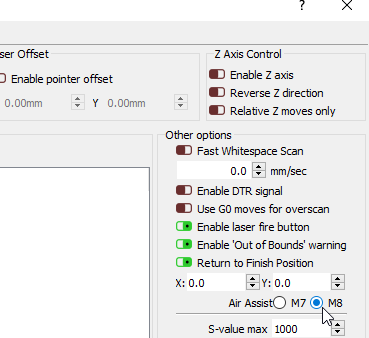
It’s disabled and invalid for most versions of GRBL, so that could do it.
No sir its still M8
what is line 2 and line 3 because it give me each of them
Click the ‘Save GCode’ button in LightBurn, then save it as a .txt file. Open that text file in Notepad or something by double clicking it, and copy & paste the first 10 lines of text in the file here so I can have a look.
; LightBurn 0.9.07
; GRBL device profile, user origin
G00 G17 G40 G20 G54
G90
G0 X-0.9973 Y-0.7021
G91
M4
; Cut @ 25 in/min, 100% power
M9
G0X0Y0.0005
G1X0.0035Y-0.0004S255F25
G1X0.0036
G0X-0.0071Y0.0004
G1X0.0035Y-0.0004
G1X0.0036
G0X-0.0071Y0.0004
G1X0.0035Y-0.0004
G1X0.0036
G0X0.0913Y1.5501
G1X0.0168
G1X0.024Y0.0006
G1X0.0942Y0.023
G1X0.0949Y0.0194
G1X0.0955Y0.0158
G1X0.0959Y0.0123
G1X0.0964Y0.0086
G1X0.0967Y0.005
G1X0.0968Y0.0014
G1X0.0969Y-0.0022
You’re using the GRBL device profile in LightBurn. Is your board running an older version of GRBL?
What does your console say when you first connect to the laser? It should say something like “GRBL 1.1f [$H for help]”
yes grbl 1.1f 16 caricaturesLOL
OOoh - wait, never mind - Alarm 2 is “out of bounds”.
Line 2, if you count lines that aren’t comments, starting from 0, is this:
G0 X-0.9973 Y-0.7021
It’s trying to go negative, which is outside of the work area of your machine. I can’t believe I didn’t catch that right away. You moved your User Origin value, or you haven’t set the job origin properly.
The key fob image is 2.25" by 4.25" and when I hit the frame button ether square or circle the laser is moving more than 2.25" by 4.25"
Yeah, it would. You probably used to use “Current Position” and changed to “User Origin”. The link above explains the difference.
I seen that well there you you have it operator error
Thank you OZ. 16 characters LOL
This topic was automatically closed 14 days after the last reply. New replies are no longer allowed.