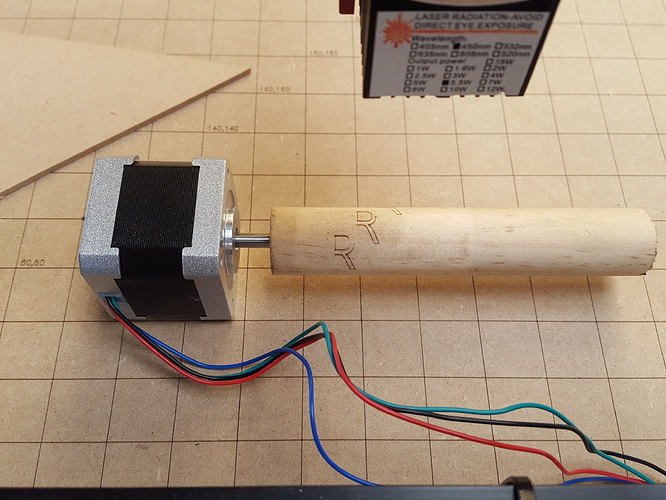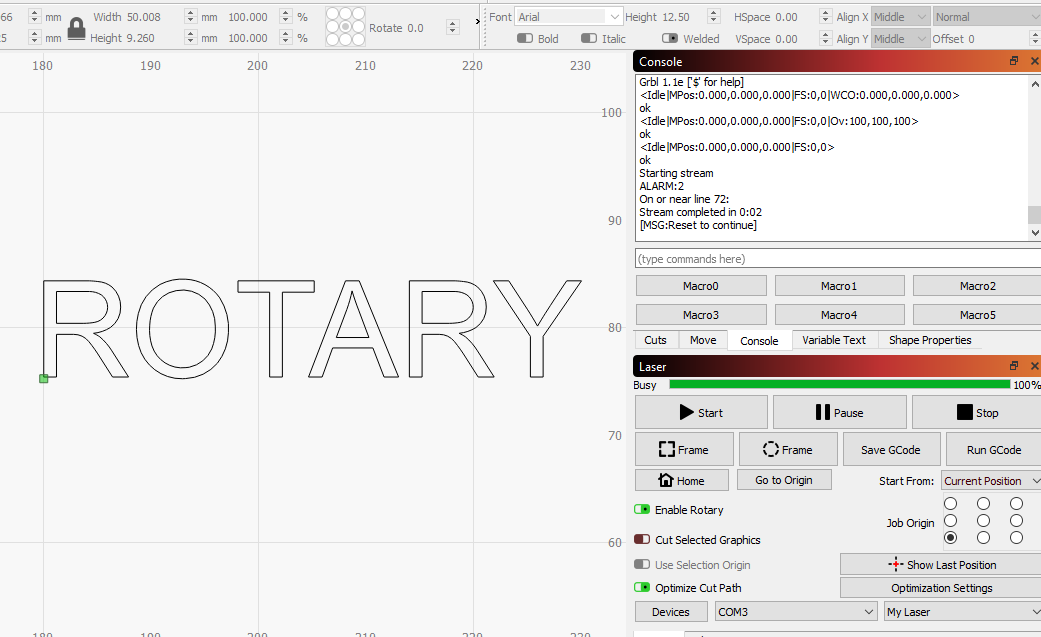I’ve just had a crack at rotary axis and all went very well as far as setting up and expected results was concerned. My only issue so far is that I get an Alarm 2 error when performing a simple text test. I have plenty of room before over-travel. It will go most of the way through the first letter then alarm out.
The text is only 50mm long x 12.5mm high.
Start- “from current position”.
I know the setup is very unprofessional but I just wanted to do a simple test to see that I’d wired/configured it properly.
Obviously I have something set that is limiting the engraving envelope.
Ideas please?
Save the GCode and look at (or near) line 72 for any motion that might exceed your travel boundaries. Are you using the rotary axis (A) or the Y?
I’m using Y. I’ll set it up again later and save the g-code. Why didn’t I think of that? 
Thanks.
If you are using Y, the circumference of the rotary job might be longer than your Y axis travel - that would cause the alarm.
Working fine now.
It dawned on me that I had my rotary axis set on the Y= 80.00mm mark and my text was also centered on the 80.00mm mark but my start point (Current Position) was at the bottom left of the text ie. about 10mm below the axis. I’m guessing this messes with the circumference positioning.
Successful test: Rotary Test
This topic was automatically closed 30 days after the last reply. New replies are no longer allowed.