I am trying to get an object to snap to the edge of another object whos edge is an odd angle.
For example in the photo i want the left side of the rectangle to snap to the blue construction line, effectively rotating the rectangle.
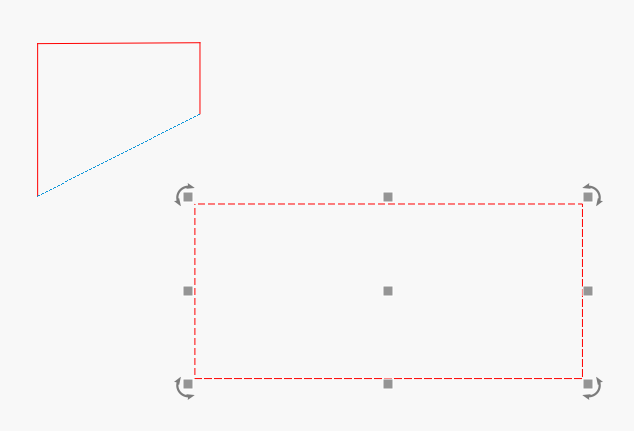
I am trying to get an object to snap to the edge of another object whos edge is an odd angle.
For example in the photo i want the left side of the rectangle to snap to the blue construction line, effectively rotating the rectangle.
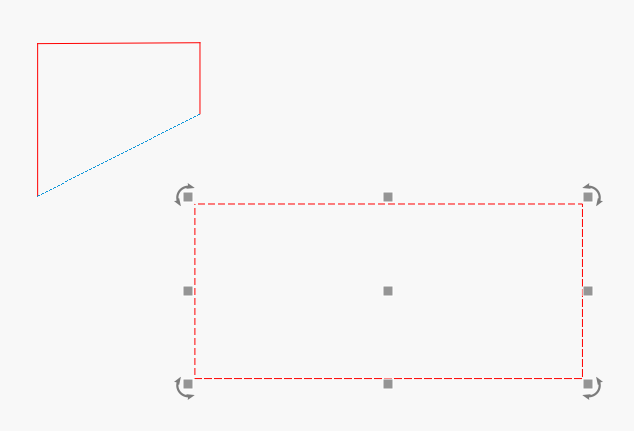
Oh man, the latest 1.x release has just what you want.
Look under the Arrange menu for “two point rotate” (ctrl 2)
Do a search here and there a thread where it’s demonstrated.
That’s great! Can’t find the demo but i’ll play with it.
Hmm. Iwas sure I saw a post where the 2 point rotate tool was explained/demonstrated but now I can’t find it.
Take the square you want to move and align and drag one corner and snap in place where you want it.
Now with that square selected hit ctrl2 and click on the corner that you want to be the pivot point and a little red circle will appear. Now click along the side or corner that you want to rotate in to place and it will let you drag the square around its corner and snap in to place. I’m not sure how to explain it better. Someone else will I’m sure. It’s a handy tool, I’ve already used it a few times and like it.
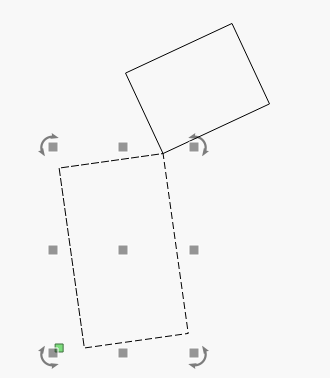
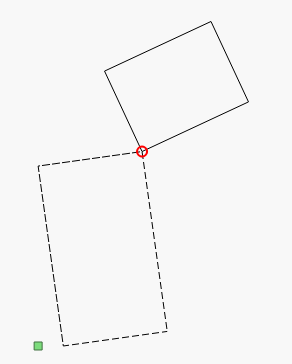
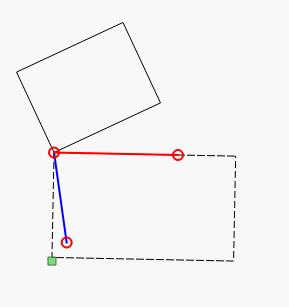
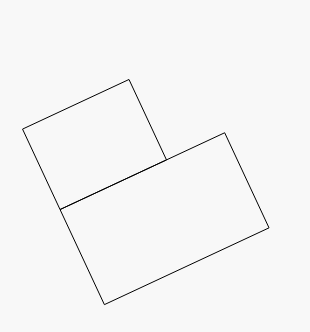
Oh I see! I didn’t know the corners would snap. Thank you!
Folks are not finding because it was only posted in the Beta Group. Here is what Oz said,
Here’s the primary use case - aligning shapes:
Snapping is covered in the documentation here: Redirecting...
This topic was automatically closed 30 days after the last reply. New replies are no longer allowed.