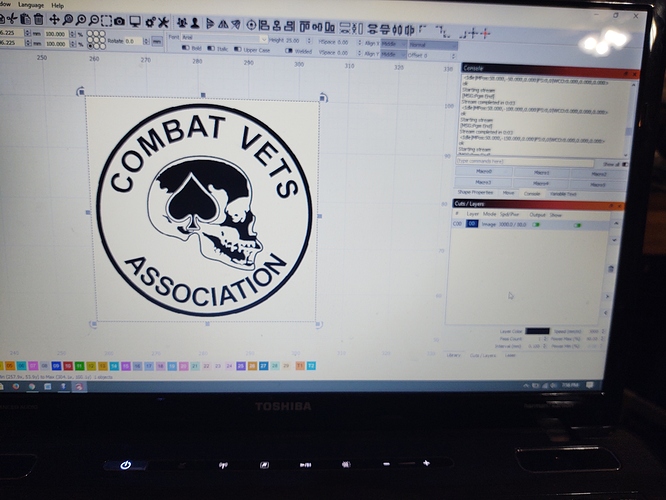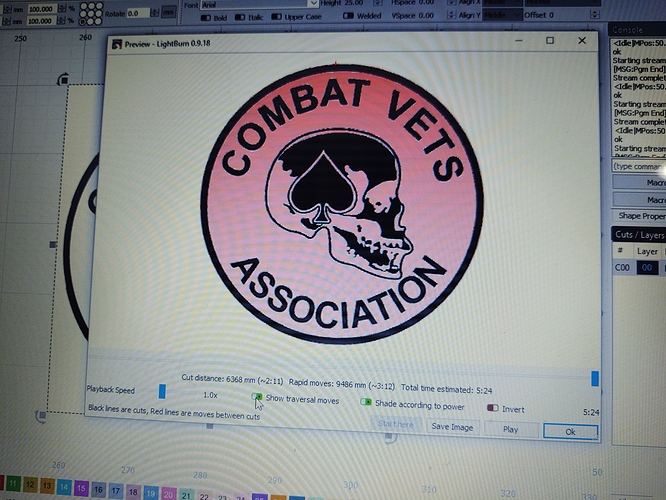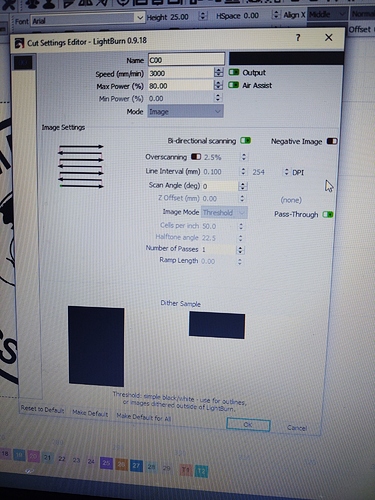I am using bachin d8-4050p 2500mw GRBL 1.1, I have reflashed the nano as suggested, that messed up the 0,0 to the opposite corner. I started with just text created in LightBurn and set to fill. I just got outlined image. Preview showed it should be filled. The burn just does the outline. I am using LightBurn 0.9.18. Any image I try it burns just the outline. I have tried pass through, grayscale, and several others. I do not get any errors when going starting the burn or any step along the way.
Show a screen capture of the entire LightBurn window showing the Cuts / Layers window and all artwork onscreen, another of the ‘Preview’ window for this job, and still another of the resulting output, and we can go from there.
Having pass-through enabled on an image that simple is a bit odd, so you should just set ‘Threshold’ - you don’t need pass through unless you’ve dithered the image outside of LightBurn and don’t want it re-processing your file.
That looks like you just haven’t enabled ‘Laser Mode’ ($32=1 in the GRBL firmware settings) which would make it pause at every power change and over-burn in those spots. In the console, type $$ and press enter, and report back with what GRBL emits back to you. If $32 is zero, that’s a big part of the problem. You should review these to see what other settings you might need enabled: https://lightburnsoftware.github.io/NewDocs/CommonGrblSetups.html
This topic was automatically closed 30 days after the last reply. New replies are no longer allowed.