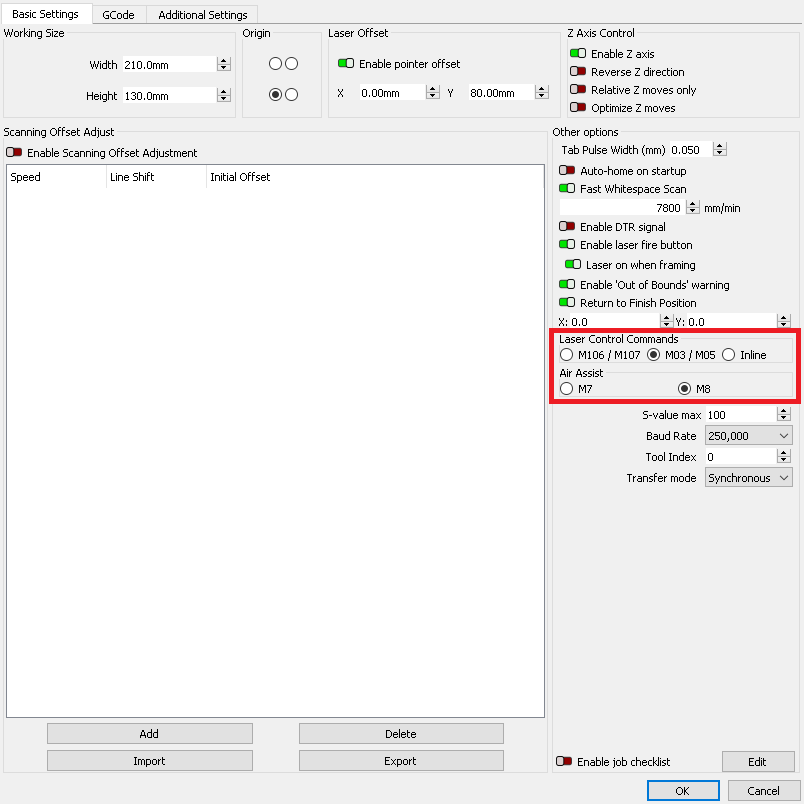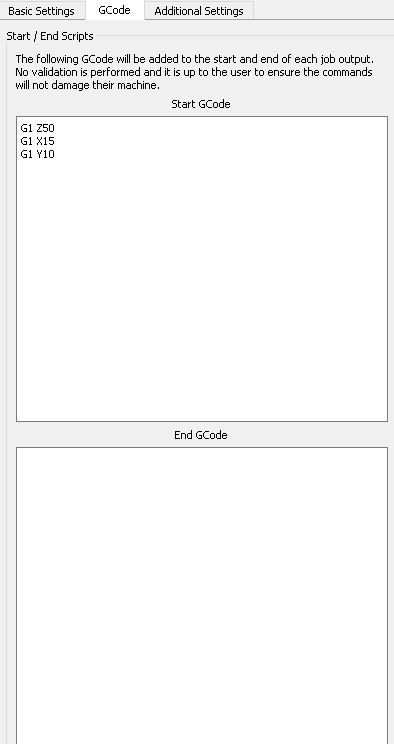All I ask, if you find anything, please post your findings 
@daedalas1981 Thank you for providing us with the firmware, Robert. The way I’ve found to use it easy for cutting is Inkscape + Laser Plugin (set G6 command for Laser On/Off). And after code generation add G28 (homing) and G1 Z(50 + material height) command for positioning in the beginning. Then send this code to the printer via USB using Repetier-Host.
@Violon great! Glad I could help. Any luck finding code for the Laser_Indicate? I still think it has something to do with G5.
I am still going thru code looking for clues to help. I did watch the YouTube video (although not in English), still helped me understand a bit more. I wouldn’t be surprised if we see custom firmware at some point. I really liked the fact that the video showed a 30w laser upgrade, and the standard M105/M106 gcode being used. I hope someone will do the English captions, or a English Voice Over, that would help greatly!
@LightBurn Oz, will we see support for G6?
Thanks to all for helping!
Robert.
One other idea I’ve thought of that might help, can someone try and load a bitmap on a SD card. (Using the LCD panel on the Mega Pro, load the BMP in the Laser Menu. Don’t have any other software running on the computer) This will only work on 32-bit Windows, or Linux, but install Portmon and select your COMM port and watch the output of the gcode on port 250000. Run the Indicate on the machine and alternatively run the burn. Might actually see the code and commands being used. Post your findings.
Good Luck!
Appreciate the guidance provided so far. I was actually able to use the guidance here and the G6 code to turn on and off the laser and to cut some simple shapes out of cardboard if the feed rate was very low. Exactly what I was hoping to do on a budget. But then I noticed after not to long that the laser would just shut off but if I did a G6 S0 and then a G6 S25 it would come back on. I suspect I was exceeding some duty cycle on something. Well now the laser just flashes on and goes immediately off every time I give the G6 S? command. I thought maybe something had failed but when I used the built in function to print the dinosaur that comes with it, the laser worked fine. But then go back to my code and the laser just flashes on and off. Any ideas would be welcomed? Thanks in advanced.
Great discussion, appreciate all the work you all did to figure this out. Thanks to you guys I was able to get mine engraving with both the Inkscape plugin one user mentioned and LightBurn. The Inkscape plugin honestly seemed to work really well out of the box and didn’t need much modification of the Gcode but I need to fill in the text and as far as I could tell the plugin/Inkscape would only do the outline. Lightburn is where I started having some issues and while I did eventually get it working (albeit I now have a line in the paint below my print bed and a bit of the bed…) I am a bit confused what going on with the Gcode and was hoping someone could clear it up for me.
The first thing that needs to be added is a G28 code to home the machine otherwise it is easy to crash the machine. I don’t think this should be an issue if the machine has been homed at some point since turning on but don’t quote me on that. Then you need to make sure you add Z[50+material thickness] to the first move (G0). On that first move command there is an F0 which confuses me because wouldn’t that cause it to not move to that position? I have been changing it to 3000 but I don’t know if that’s necessary, may test that later. Of course as mentioned earlier in this thread all of the M106 commands need to be changed to G6 commands, just a simple find and replace. Now for the main confusion, it seems the printer will execute the G6 commands before finishing the previous G1/G0 move commands. Is this expected behavior? This causes the laser to be turned on before it even gets to the first position. I don’t know how this would continue through the rest of the print as I stopped it before it engraved my bed too much. To solve this I had to add a G4 P0 (0 second dwell/pause) before every G6 command. It works I just don’t understand why it doesn’t seem to be waiting for the moves, is it an artifact from it being a 3D printer?
Also may be worth noting to run the printer I’ve been using OctoPrint, I don’t think this would cause the issue but I also am new to all of this so maybe I’m unaware of something there. I also definitely would not recommend using OctoPrint as cancelling the print/engraving only stops the Gcode, meaning it does not turn off the laser, your best shot of stopping it is cutting the power.
Here’s the first bit of Gcode straight out of LightBurn:
; LightBurn 0.9.20
; Marlin device profile, absolute coords
; Bounds: X3.49 Y161.72 to X77.08 Y197.62
G21
G90
; Scan @ 40 mm/sec, 7.8% power
M8
M106 S0
G0X50.6 Y161.72 F0
; Layer C00 Pass 1 of 2
G91
M106 S19.992
G1X1.64 F2400
M106 S0
G1X0.58Y0.1
M106 S19.992
G1X-2.86
M106 S0
And here’s the same snippet after modifications:
; LightBurn 0.9.20
; Marlin device profile, absolute coords
; Bounds: X3.49 Y161.72 to X77.08 Y197.62
G21
G90
; Scan @ 40 mm/sec, 7.8% power
M8
G28
G4 P0
G6 S0
G0X50.6 Y161.72 Z53 F3000
G4 P0
; Layer C00 Pass 1 of 2
G91
G4 P0
G6 S19.992
G1X1.64 F2400
G4 P0
G6 S0
G1X0.58Y0.1
G4 P0
G6 S19.992
G1X-2.86
G4 P0
G6 S0
Excellent! I’m still reading the posts on this forum. I’ve been busy with so many electronic projects since Covid and have had no time to focus on the laser projects I want to do.
Nothing like coming back, and seeing the progress from the community. Inspired by the code you’ve posted. Hopefully I’ll be able to try it out when I have some spare time.
Would be nice if @LightBurn Oz could check over that gcode and maybe give some pointers.
Hope everyone is keeping safe! Cheers! 
This bit:
G4 P0
G6 S0
Are you saying that you need the dwell to insure that the G6 command doesn’t get processed as it is received, instead of being buffered? That’s about the only thing in there that seems really odd to me.
Yes that’s exactly what it is. You put it much more concisely than I did. Before adding that the laser would turn on as soon as the Gcode started.
I am having same problem with my AnyCubic Mega Pro and reading all this but get even more confused, if you could make an AnyCubic Mega profile that would make things much easier for me.
Hello guys, I am a total newb that has the same problem, im also learning laser engraving and 3d printing on the fly.
My goal is to raise the Y axis (laser) about 3.5 - 4 inches to fit a wooden pencil cup underneath the laser. Im assuming if I manually enter the X and Y values desired I will be ok? also how do I input the Z value to 52?
Having looked at the source code, and doing some simple testing, it looks like there is no power control for the laser. With G6 and any S value >0 the laser is on at full power. It might be possible to use the M42 code to set the power level instead, but I haven’t figured out how to do that.
Die einfachste lösung ist sich die Firmware Knutwurst runter zu laden und zu flashen.
The simplest solution is to download and flash the Knutwurst firmware.
Veröffentlichungen · Knutwurst/Marlin-2-0-x-Anycubic-i3-MEGA-S (github.com)
Funktioniert super bis auf das Graviern da habe ich noch etwas probleme
Works great except for the engraving, I still have some problems
Same prob. Wont fire Anycubic mega laser.Anyone got a profile?
Thank you sir. Manage to get the laser working with lightburn with ease after some tweak in the profile. Much easier compared to having to edit all the commands to G6 S100
For those who wanted to know how it works. Download the firmware from the link. The one that works for mine is MEGA_P_DGUS_v1.4.4. I did not try with the beta drivers.
as for the settings,
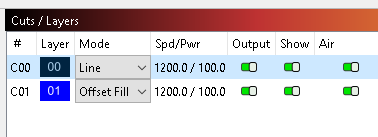
you can actually adjust the power intensity with this new firmware.
Many thanks for those who have tested and posted many previous methods and also the author of the firmware for releasing this firmware.
I’m still playing with the tweaks. but hey, so far it works like a charm