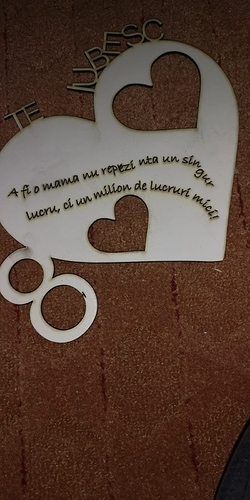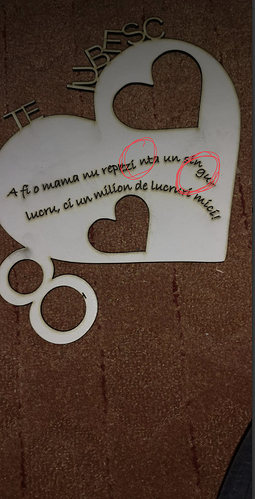I am going to need more coffee or more words from you to help me understand what you are asking about. Need a bit more information as to what you are trying to do, how you are set up to do that thing, and the result you are getting and how that differs from what you desired. We can try from there to offer some help. ![]()
Sorry hah  . I was trying to write something unstraight, but half of one word has moved down and other word merged its letters.
. I was trying to write something unstraight, but half of one word has moved down and other word merged its letters.
This is a good overview of how Text to Path behaves.
The thing is that i used the same settings 3 times and i only pressed the start button for the 4th time and it was perfect.
I am sorry but, I need you to spell it out for me: "I did ___ , I expected ___ to happen, but instead ____ did / did not happen.
This does not really tell me much more about what is happening. I can not tell from the picture posted what you designed and expected and the differences as to what you got as a result. Please explain. ![]()
Show a screen shot of the design in the software - without that it’s impossible to tell if the output is wrong, or in what way.
I think I know what he is referring to. The gap in the text to path output
In the first occurrence circled in red the word is in Rumanian and it should be United . The way it printed it is as if it two words. In the second occurrence it’s a drop/shift in the text path that is abrupt.and not fluid.
Cheers …hope this helps
Sas
This topic was automatically closed 14 days after the last reply. New replies are no longer allowed.