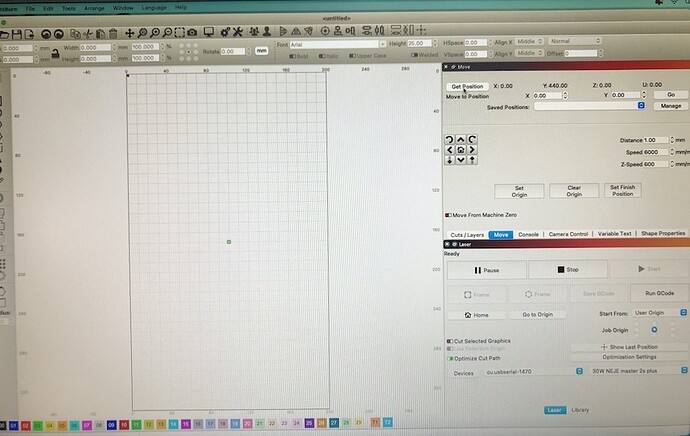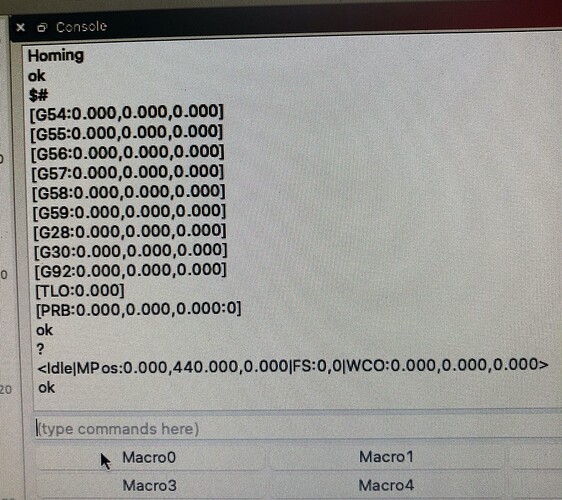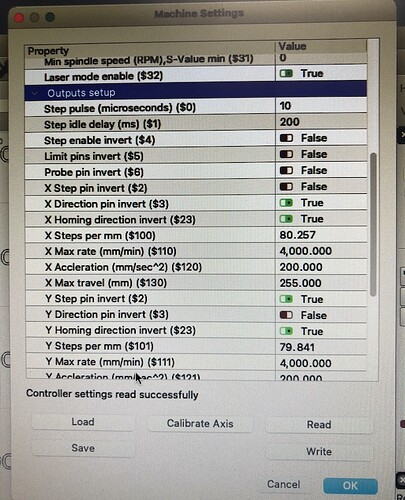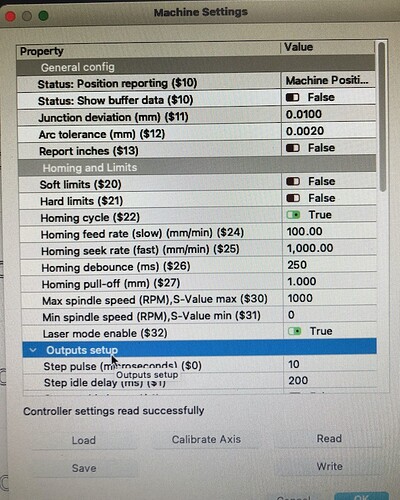I have setup my laser with a Mac Mini computer (it was on a PC).
Finally got the origin position to the same as the home position.
All the buttons on the move window will move the laser in the right direction.
The home button will take it to the upper left corner ( that is where this laser homes to).
The grid on the computer screen shows the Zero - Zero position at the upper left corner as it should.
The remaining problem is that when at home
the Current position on the move panel reads it as Y = 0.0 X = 420
It is usable only if I set the return to position to the same as the user origin position.
There may be an offset configured on the laser. Can you run the following commands in Console and return results:
$#
?
are those commands all on one line or two separate lines?
$# returns Read failed restoring to default.
? returns lines with zeros.
Separate lines. But that output is either a bad sign or something’s not right.
Can you turn on “Show all” and then power cycle the laser? Then run the 2 commands again. Copy all output verbatim and paste here please.
Here are two screenshots after I restarted LightBurn and the laser engraver.
The Laser has homed to the upper left corner as it should but the location is still reported as Y= 440.
Thank you for helping me with this problem.
Have you made any GRBL configuration changes to your laser?
Can you send a screenshot of your Device Settings window please?
Also, can you go through these steps and report back output please? Run them in order. Instead of taking a photo, can you select all the text in the output window and copy/paste that here? You may need to drag the selection upward for a while to get all text.
- Type these commands in console
$I
$$
- Move laser to top right. Then type:
?
- Move laser to bottom right. Then type:
?
- Move laser to bottom left. Then type:
?
Here are the console commands as you requested them.
$I
[VER:1.1f.20180715:����������������������������������������������������������������]
[OPT:VML,35,254]
Target buffer size found
ok
$$
$0=10
$1=200
$2=2
$3=5
$4=0
$5=0
$6=0
$10=1
$11=0.010
$12=0.002
$13=0
$20=0
$21=0
$22=1
$23=3
$24=100.000
$25=1000.000
$26=250
$27=1.000
$30=1000
$31=0
$32=1
$100=80.257
$101=79.841
$102=80.000
$110=4000.000
$111=4000.000
$112=4000.000
$120=200.000
$121=200.000
$122=200.000
$130=255.000
$131=440.000
$132=150.000
ok
<Idle|MPos:0.000,439.989,0.000|FS:0,0|Ov:100,100,100>
ok
Starting stream
[MSG:Pgm End]
Stream completed in 0:03
?
<Idle|MPos:199.995,439.989,0.000|FS:0,0|WCO:0.000,0.000,0.000>
ok
<Idle|MPos:199.995,439.989,0.000|FS:0,0|Ov:100,100,100>
ok
Starting stream
[MSG:Pgm End]
Stream completed in 0:07
?
<Idle|MPos:199.995,879.991,0.000|FS:0,0|WCO:0.000,0.000,0.000>
ok
<Idle|MPos:199.995,879.991,0.000|FS:0,0|Ov:100,100,100>
ok
Starting stream
[MSG:Pgm End]
Stream completed in 0:03
?
<Idle|MPos:0.000,879.991,0.000|FS:0,0|WCO:0.000,0.000,0.000>
ok
Did you see these parts of my last post?
If you have made GRBL configurations post those here please.
Looking at this now and based on your photo I suspect you have set machine origin to top-left. Believe your machine is configured to work from bottom left.
Why would the home switches be at the upper left if the machine was intended to be configured to bottom left? Am I understanding your reply correctly?
Here are the two machine setting screenshots.
All the buttons move the laser head properly.
If I change the origin to the bottom left then the y axis buttons are reversed.
If the machine homes at the upper left why would that not be the origin also?
I have made the following changes …
Origin set at lower left corner.
Y direction pin invert set to false.
Homing direction invert set to false.
Now all buttons in the MOVE panel move the head correctly.
Home goes to the upper left corner where the home switches are at.
Zero - Zero position is at the lower left corner.
I would prefer the Zero - Zero to be at the top left corner but I can live with this.
I can now home the head then command it to a specific location and it goes there.
Home location now reads as X= 0.0 Y= 440
I think this is about as good as I will get it .
Thank you for all your help as you put me on the path to this success.
It’s just the way this machine is designed and how NEJE seems to recommend setting it up. In general, though, homing location is not necessarily the same as origin.
I think you can achieve this if you apply an offset. You’ll just be configured differently from other NEJEs.
If that’s what you want to do then revert the GRBL configuration changes and the Device Setting Origin and issue:
G10 L2 P1 X0 Y-440
$10=0
You may want to save your settings so you can change them back quickly if required.
This topic was automatically closed 30 days after the last reply. New replies are no longer allowed.