You do have ‘Kerf’ enabled in this file - what happens if you zero that?
Yes, that fixes the issue, if I disable kerf the array works great!!!
No double line.
What do you think is the issue, on other version never had an issue.
Could you try the same setting to see if you can get same results??
setting the kerf as I did
To see if there is some way to fix this.
Or is there something ham doing wrong always working with offset ??
Is it better to work without offset ?
Thanks !!!
I’m pretty sure I know what’s happening, and it’s because you’re on 0.9.13, not 0.9.14.
Kerf only works on shapes that are closed. When duplicate lines are removed, the shapes aren’t closed any more. We had a bug in 0.9.12 and 13 where the state of a shape (closed or open) was stored, and not updated when duplicate lines were removed, so for you, the kerf code would run, and when it runs on shapes that are just open lines, it does this:
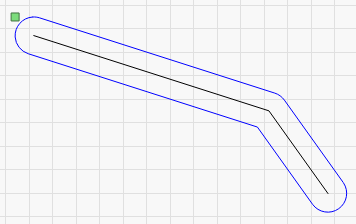
The black would be your original shape, and the blue would be the offset from it, if it was open instead of closed. Applying a tiny kerf would make it look like it was cutting the same path, but they were just really close together. This ‘state caching’ bug is one of the things fixed for 0.9.14.
Regardless, if you have shapes where you want the overlaps removed, you can’t draw lines over one another any use kerf offset. For example, if I do this:
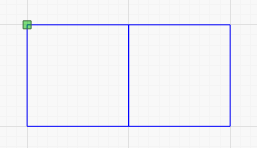
The line between those squares is shared / identical. Offsetting both squares outward would do this:
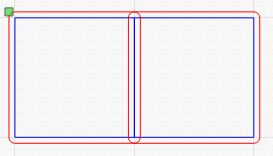
They’d cut into each other, because you haven’t given them any room for the kerf to grow. (applying inward kerf would likely work)
Just upgraded to latest version and no problems any more.
Thanks for your support !!!
This topic was automatically closed 14 days after the last reply. New replies are no longer allowed.