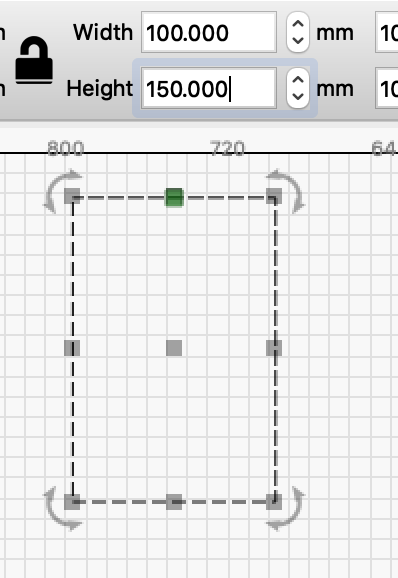Anyone know why I can’t get the aspect ratio button to work? I can lock and unlock but when locked it doesn’t match automatically?? What am I missing?
Ditto on that same here.
Yours isn’t working either?
Mine has been working for the last month but seem I accidentally changed something.??
What does this mean? Please provide an example. I am not seeing the same.
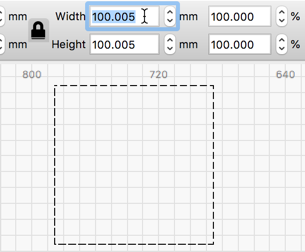
Seems like it doesn’t matter if its locked or unlocked. If I am correct then I can changer either number and the other will match? If its locked?
Yes, when locked the adjustment will affect both the height and length of the selection. Unlocked allows you to change these options independently.
Is this not working this way for you? If not, provide an example.
Don’t know what example you would like? When locked it doesn’t change the other number.
Ok, so how about a bit more information than it does not do the thing. I can ask again for more information, such as an example, but it would be nice for you to meet us partway.
Your OS? The version of LightBurn you are using? Anything that might help us reproduce this issue? Steps you have tried and been able to repeat, showing this issue? As of now, I am not seeing the results you are telling me you have. No issue on my side and things are behaving as expected.
It doesn’t make the other number match, it preserves the ratio between them. If I draw a 50mm circle, like this:
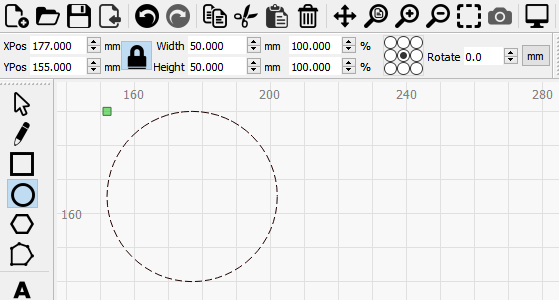
Then change one of the width or height values, it will change the other to preserve their relative ratio. Because I have a perfect circle, the two stay locked:
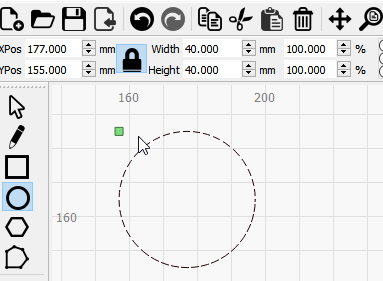
If I unlock it, and change one, like this:
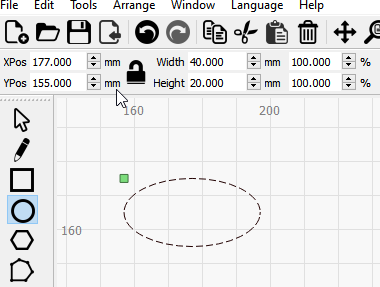
When I re-lock it, the NEW ratio is what is held. In this case, I have an ellipse that is now 2x wider than it is high. If I lock the aspect lock, it maintains that new ratio if I enter new numbers:
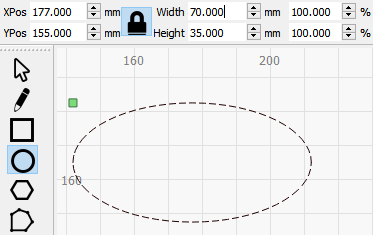
It’s also worth noting that the lock doesn’t affect drag-sizing, just the number entry on the toolbar.
Ver. 0907 on Mac OS
A 100 x 50 rectangle
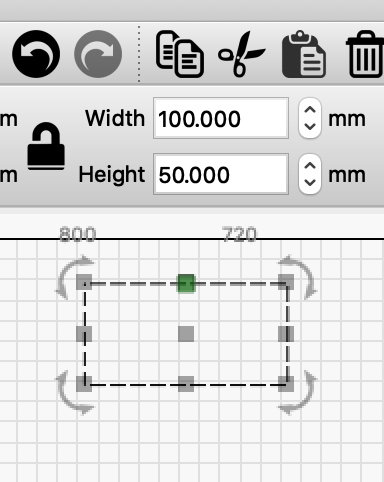
Unlocked, changing height to 150 from 50 the width remains at 100
Locked, changing the height to 50 automatically changes the width to 33.333
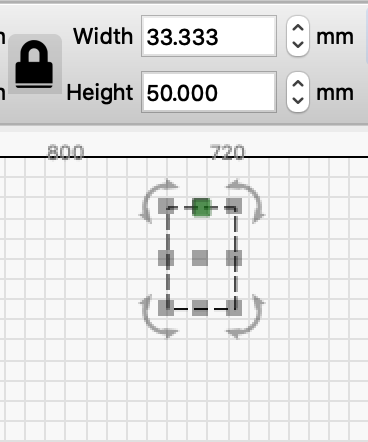
Still locked, change the height to 120 and the width changes to 80
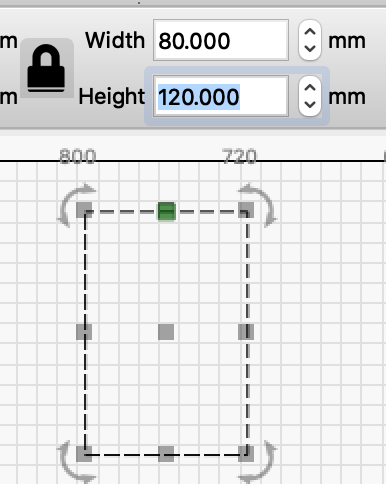
This is the behaviour I would expect.
Can you try the same?
EDIT: I was too slow - gazumped by Oz ![]()
Yes Thanks for your patience, I am sure its user error as sometimes I am just boggled. I will re-read you info and make another attempt .
So to be clear the lock ratio does NOT affect using the drag handle only when entering a numerical change.
I assumed it worked both ways so I guess it works fine for me then. Good to know
Which drag handle? Corner handles are aspect locked, unless you are using the Shift-drag, then it is not. Side and top/bottom drag handles are not locked. There is also CTRL-drag, which provides center-out resizing. As with a bunch of things in LightBurn, there are several ways to achieve ones goals.
I guess my confusion is this. WHat does that aspect ratio lock button lock out. It has no affect on the handles clicked or not so I assume it is just for entering manual numbers. this was my confusion because whether clicked or unclicked for ratio lock I saw no difference in handle functions. Correct?
Correct. They are different controls and behave independently. If you are using the selection handles, they control aspect ratio lock by including the shift key. Changing the “lock button” icon status effects the numerical entry boxes only.
Excellent…now I got it. Thanks
This topic was automatically closed 14 days after the last reply. New replies are no longer allowed.