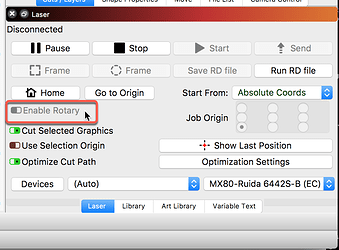I have a logo that looks normal on the page and in the preview, but when I run the file it make the height shorter and the width longer??? I have tried several different logos all are doing it now.
Started after I attempted to connect my rotary tool. I have disconnected the tool and restarted the machine.
I am sure it is a simple setting, but can’t for the life of me figure it out. Please help.
Did you reset the settings back to flat material from rotary?
You probably just didn’t turn the rotary setting back off again. It’s stored in the controller itself, and remains enabled until you tell it not to be, even after power cycling.
I did reset the to flat work. it is a toggle switch on the side of my AP lazer. any other ideas??
That was it!!! Thank you Rick. I just couldn’t seem to “see” it… Thank you sir so very much
1 Like
This topic was automatically closed 30 days after the last reply. New replies are no longer allowed.