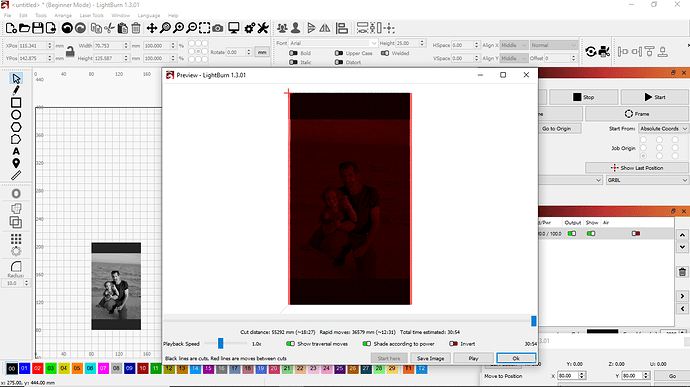I have my atomstack a5 pro+ connected to lightburnI cannot get it to home correctly. When I start up I have to manually move laser to front left. have to do a g92 x0 y0 to set home, then I can set location for project, send laser to frame project and goes directly to where it needs to go. but every time i hit the start or play button the laser goes to the top right or elsewhere. and that happens every time I hit start.Help getting very frustrated
Your use of G92 is likely what’s causing you grief. Normally you’d start the laser with the head at front left and that would be enough to manually home to 0,0.
Can you run these commands in Console and return output:
$$
$#
?
When * turned on machine just now (laser front left) and did a get position it says x-410.00 y-400.00
*
Can you run those commands that I listed in the previous post? That will help identify root cause.
I did that and am trying to this computer without success
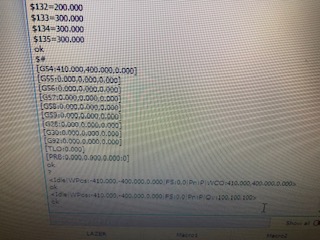
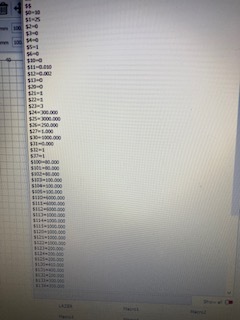
Hard to make out everything but I can see that you have an offset configured. Let’s get rid of that and that should resolve your issue.
Enter this in Console:
G10 L2 P1 X0 Y0
After that, turn off power to the laser. Bring the laser head to front left, then turn on. Then check position.
Sorry been busy. I did enter the G10 L2 P1 X0 Y0 into the console like you said shut off then move to left front. laser position does come up like it should. but I still have the same problem . I can set the position I want laser to go to, it goes there just fine, frames project nicely, but when I hit start it still wants to go to top right corner and wants to start up there instead of where project is.
Are you using Absolute Coords as your Start From mode in Laser window? If not, can you switch to Absolute Coords and try again?
It sounds like one of the “masks” is set wrong. I can’t read the values from the screen photo, but I think that $23 is set to 3, and would normally be 0 (I think). Other mask settings may be off as well.
Ok I have been using absolute coordinates. I did change the 23 to 23=0 but every time i want to print
I did change the 23=3 to 23=0. I have been using absolute coordinates all along. it will start in left front corner, got to absolute coordinates (project) but every time I hit start it runs to top right cornerand starts grinding on the belt unless I stop it.
Does your machine have homing switches? And if so, does it automatically home on startup? $23 is used to set the direction for homing.
Can you run these commands and return output. Would be better if you can just copy/paste the text here rather than a photo.
$$
$#
?
Waiting for connection…
Waiting for connection…
ok
[VER:1.1.2021122901:]
[OPT:PHS]
[MSG:Using machine:MACHINE:X7 ZX]
ok
<Idle|WPos:0.000,0.000,0.000|FS:0,0|Pn:P|WCO:0.000,0.000,0.000>
ok
Starting stream
[MSG:Program End]
Stream completed in 0:01
<Idle|WPos:80.000,100.000,0.000|FS:0,0|Pn:P|WCO:0.000,0.000,0.000>
ok
Starting stream
Stream completed in 0:00
<Idle|WPos:80.887,101.125,0.000|FS:0,0|Pn:P|Ov:100,100,100>
ok
Starting stream
Stream completed in 0:00
<Idle|WPos:80.887,101.125,0.000|FS:0,0|Pn:P>
ok
Starting stream
Stream completed in 0:00
Starting stream
[MSG:Program End]
Stream completed in 0:01
Starting stream
Layer C00
Job halted
Stream completed in 0:02
ALARM:3
Reset while in motion. Grbl cannot guarantee position. Lost steps are likely. Re-homing is highly recommended.
ok
Grbl 1.1 [‘$’ for help]
Your Grbl may not support Variable Power mode (M4)
If your laser does not turn off between cuts,
switch to the GRBL-M3 device
[MSG:‘$H’|‘$X’ to unlock]
[MSG:Caution: Unlocked]
ok
$$
$0=10
$1=25
$2=0
$3=0
$4=0
$5=1
$6=0
$10=0
$11=0.010
$12=0.002
$13=0
$20=0
$21=1
$22=1
$23=3
$24=300.000
$25=3000.000
$26=250.000
$27=1.000
$30=1000.000
$31=0.000
$32=1
$37=1
$100=80.000
$101=80.000
$102=80.000
$103=100.000
$104=100.000
$105=100.000
$110=6000.000
$111=6000.000
$112=6000.000
$113=1000.000
$114=1000.000
$115=1000.000
$120=1000.000
$121=1000.000
$122=1000.000
$123=200.000
$124=200.000
$125=200.000
$130=410.000
$131=400.000
$132=200.000
$133=300.000
$134=300.000
$135=300.000
ok
$23=0
ok
$$
$0=10
$1=25
$2=0
$3=0
$4=0
$5=1
$6=0
$10=0
$11=0.010
$12=0.002
$13=0
$20=0
$21=1
$22=1
$23=0
$24=300.000
$25=3000.000
$26=250.000
$27=1.000
$30=1000.000
$31=0.000
$32=1
$37=1
$100=80.000
$101=80.000
$102=80.000
$103=100.000
$104=100.000
$105=100.000
$110=6000.000
$111=6000.000
$112=6000.000
$113=1000.000
$114=1000.000
$115=1000.000
$120=1000.000
$121=1000.000
$122=1000.000
$123=200.000
$124=200.000
$125=200.000
$130=410.000
$131=400.000
$132=200.000
$133=300.000
$134=300.000
$135=300.000
ok
Starting stream
[MSG:Program End]
Stream completed in 0:04
<Idle|WPos:0.000,0.000,0.000|FS:0,0|Pn:P|WCO:0.000,0.000,0.000>
ok
Starting stream
Stream completed in 0:00
Starting stream
Layer C00
Job halted
Stream completed in 0:01
ALARM:3
Reset while in motion. Grbl cannot guarantee position. Lost steps are likely. Re-homing is highly recommended.
ok
Grbl 1.1 [‘$’ for help]
[MSG:‘$H’|‘$X’ to unlock]
[MSG:Caution: Unlocked]
ok
do not have homing switch
If you don’t have homing switches then $23 is not currently relevant. I suggest you put it back to 3 as if you ever do add switches then you’ll want it homing in the proper direction.
I don’t see output for 2 of the commands. Can you run these two in Console and return output?
$#
?
Waiting for connection…
ok
[VER:1.1.2021122901:]
[OPT:PHS]
[MSG:Using machine:MACHINE:X7 ZX]
ok
$#
[G54:0.000,0.000,0.000]
[G55:0.000,0.000,0.000]
[G56:0.000,0.000,0.000]
[G57:0.000,0.000,0.000]
[G58:0.000,0.000,0.000]
[G59:0.000,0.000,0.000]
[G28:0.000,0.000,0.000]
[G30:0.000,0.000,0.000]
[G92:0.000,0.000,0.000]
[TLO:0.000]
[PRB:0.000,0.000,0.000:0]
ok
?
<Idle|WPos:0.000,0.000,0.000|FS:0,0|Pn:P|WCO:0.000,0.000,0.000>
ok
I don’t see any reason why this wouldn’t be working.
A few follow-up questions:
- Have you made any modifications to your laser?
- Can you confirm that jogging controls in Move window work correctly? Left moves left, right moves right, up moves up, and down moves down?
- Can you take a full screenshot of LightBurn with your design loaded and ready to burn? Please have Laser window and Cut window showing in the screenshot.
- Take a screenshot of Preview
jogging moves like it should no modifications that I can think of. none intentionally anyway. trying to figure out how to do screenshot and add it here
Depending on version of Windows you likely have an app called “Snipping Tool”. Open that. Take a screenshot, then either save the file and bring it into the Edit field of the forum or copy the screenshot and paste into the Edit field. Either will work.
Alternatively, push shift+PrtSc on the keyboard. This will copy the screenshot to your clipboard. Then just paste into the Edit field.