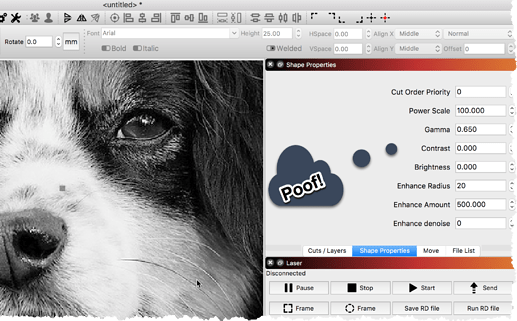Will there ever be basic editing like ,gamma, contrast, brightness, gray-scale etc? It would be nice to be able to load a image and do basic editing in the lightburn program.
I’ve gone back in time and added these for you. Select the image, then right-click and choose “Show Properties”.
WOW that was quick! THANKS. Never saw that you could change the image, I just figured that was for info about the image.
This is why we keep you around.
LightBurn uses subtle visual cues for nearly everything. If a value is in a box that can be edited, chances are that it does something. (no ill will intended here by the way - just explaining that I consciously do this)
Never opened up the properties box for the image because i know them when I import the image, I didn’t know I could change them, live and learn.
I have no shape properties in lightburn and no cut list I closed them and now I can’t get them back
You can re-enable them in the Window menu. Make sure they have checkmarks next to them.
Thanks for the reply I figured it out last night.