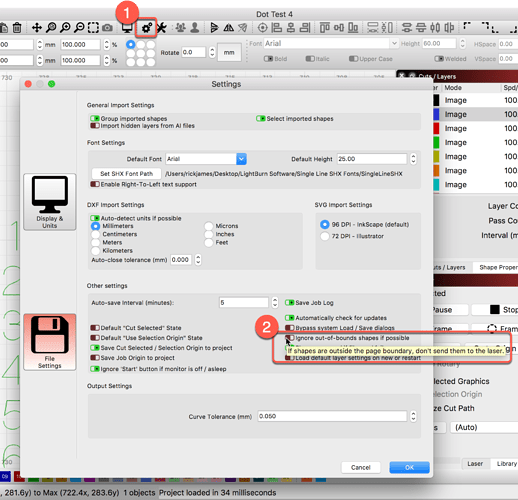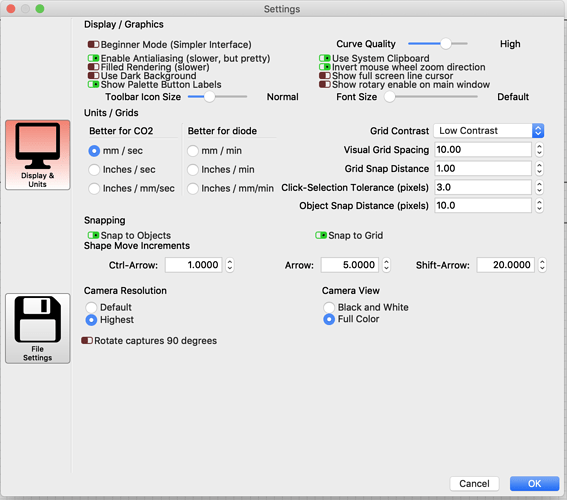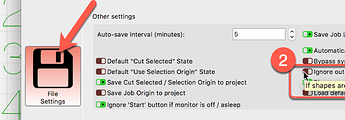Hello, I have an issue with my machine RUIDA 644XG
In the lightburn software’s machine params, it says my bedsize is 1000x600 , i Put my origin to 0 0 at the right side…
But when I send a cut file at 904mmx 50mm, its says over limits… How can I increase the size of my machine from the ruida Menu I assume but I dont see anything… What should I try?
I saw other posts on the issue, but it doesn’t seem to be the same problem
Thank you for your reply!
What does your device settings page look like?
What is this “cut file”? Is it an engrave or a fast cut? You need to provide room for the machine to slow, prior to changing direction. If you are traveling fast, or your work is close to the edges of your bed, there is not enough room for this to happen, and you are warned.
You can adjust the speeds, move away from the bed boundaries and / or turn off the warning messaging in LightBurn (Settings->Ignore out-of-bounds shapes if possible), so you don’t get notified.
Is this what you are experiencing?
Thanx for the reply I will try speed testing! now
Not weird, you are showing a different screen. ![]()
Click the ‘File Settings’ icon on the left side of that window to see the other settings screen. ![]()
Super thx!!! It work on a cut at 10 speed!!! Youhouuuu!
Is there a reason you are showing us this same screen again?
No sorry it was a mistake
But why my settings are not like yours?
I do not know. You have not shown the same screen I have, so I can not compare. You need to hit the ‘File Setting’ icon to flip the view and show what I am showing. But my machine settings are for my system. I am showing you where you can change your setting for that warning message.
This topic was automatically closed 30 days after the last reply. New replies are no longer allowed.