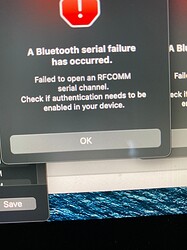I recently downloaded LightBurn and purchased a copy. I am running V1.0.01 on a Mac. I have been using the software for a couple days successfully with no problems.
However, today I started getting a series of popups when I start LightBurn. The popup message is: A Bluetooth serial failure has occurred.
See below.
This popup continues to popup repeatedly covering my entire screen until I kill LightBurn. I cannot check the settings in LightBurn due to this popup message. This starts happening as soon as the LightBurn window comes up and continues until I kill LightBurn. I restarted my computer a couple times and have tried multiple times to start LightBurn with the same results.
The laser I am using is a JTECH Photonics attached to my OneFinity CNC using the GRBL controller. Lightburn is not connected to the laser. I am saving Gcode for the laser.
I do not know how to proceed. Has anyone seen this happen and how do I get past it? LightBurn is not usable on this computer.