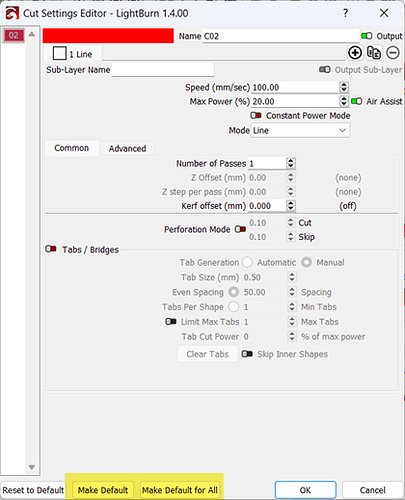Yes, you’re very clever.
Just my opinion: I have used Lightburn for 3 years now both on CO2 and Fibre, and I find it is the best software for laser control by far. Yes there are things that I would like to work in a different way but do I think it is a bug? No, it is just that there are so many different things you can do with a laser, and every person does it (or would like to do it) in a different way. Am I expecting the people that wrote this beautiful piece of software to know exactly what I like and what I want to do and in which way? no, I do not start insulting them each time sometimes is not 100% in line with my preferences. And probably you, like all of us, switched to lightburn because the chinese software that you received with the machine IS full of REAL bugs… As a last suggestion, lightburn is a tool and like all others tools you need to learn how to use it before saying it does not work.
There is no problem understanding how it works. How it works is quite clear. It may be the best, but it is far from beautiful. It is clear that no one designing it cares about use patterns. The burden is put on the user and that is considered perfectly acceptable. It’s not about individual preferences. This is a formal matter of bad decisions being made at the design level. They are bad decisions because they don’t account for how people actually use the software and instead pretend that the idea of how people use it is so abstract and wide-ranging that it cannot be done. This is pure laziness. The reality is that there are only a handful of things one can do with a laser, and the sequences that optimize these processes are easily determined if one takes the time to diagram the logic and implement the program accordingly. Instead, decisions have been made in a haphazard and unorganized way that do not care what the user will expect or what norms have been established either by the OS (which is entirely ignored) or by the history of similar programs (which are also largely ignored).
If that is what you think, and you are such a talented programmer, I can only suggest you go on and write your own laser control software, we will all wait to use your perfect solution.
Kind regards
Yes, because that is a mature response. That’s the equivalent of: you don’t like it here? Move to another country! Why acknowledge the existence of bugs or design failures when you can mock people and insist on the counter-intuitive, counter-conventional, counter-normative approaches that force the user to adapt? Brilliant.
my ‘mature response’ is to stop trying to have a conversation with someone that is just looking for arguments… enjoy your life and good luck
Hah. I laid out clear content-oriented points of view and you reduce it to name calling. Representative.
Pot calling the kettle black.
“You make clear that you are not a programmer and don’t know what you are talking about.” - name calling
"It is clear that no one designing it cares about use patterns." - name calling and delusions of grandeur
“The solution to alignment seems to be: don’t use it. Way to go providing broken features.” - name calling
“This is a Lightburn issue that Lightburn devs so far refuse to acknowledge. Happening all the time here.” - name calling
“It appears in my case this is in part due to devs taking a personal vendetta against me due to my pointing out massive failures in Lightburn interface design along with other bugs in behavior.” - name calling and delusions of grandeur
“So no follow-up? Bugs like this are everywhere in LB and reflect on the quality of implementation. It is pretty shameful that they exist, much less that no one follows up when they are pointed out.” - name calling
None of those are name calling, but you have clarified that there are literacy problems involved.
Speaking of reading, I commend to everyone’s attention:
I am so sorry you feel that way. I guess facts don’t care about my feelings ![]()
Thanks for the reminder @ednisley , moderators will close this topic if it devolves into personal insults, which I don’t think it has quite yet…but it’s not heading in a pleasant direction.
Back to the subject in question, every user’s experience is valuable.
I also experienced some confusion when I first came across the “Load default layer settings on new or restart”, in Settings>File Settings;
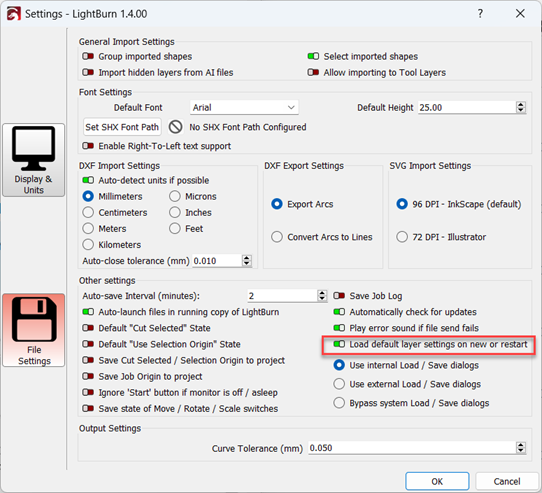
I was expecting a new drawing to load with the factory default 100mm/sec and 20% power, but it kept loading the last settings I used??
It was not immediately obvious that if I wanted the factory default to be the “default layer setting”, that I would have to explicitly set the factory default as my default layer setting by clicking on ‘Make Default’ or ‘Make Default for All’.
Perhaps “Reset to Default” could change colour and stay depressed when defaults are already loaded until a setting is changed? Or have some other visual indicator so it is obvious when defaults are currently loaded?
Is “Make Default” ambiguous? (could also be interpreted as meaning ‘reset to default’), should it say “Save as Default”?
Is there any other way the user interface for setting and resetting default layers could be more self-explanatory, so less reliance is needed on tool tips?
Or is it perfectly fine as is?
I’ve advocated for this before but I think the real answer should be that the original factory settings should be already configured as the “default” settings. To me that would follow the principle of least surprise.