When doing a focus test with our Ruida 6445G, the laser moves Z to a presumably “neutral” position, then applies the offset moving the table down before firing the laser for the focus line. That all seems reasonable except it actually does this little reset-dance for every single line, including the digits.
So it goes:
Up > Down > Draw Line > Up > Down > Draw one line of a digit > Up > Down > Decimal Point > repeat.
It takes incredibly much longer than it should if it simply moved to a Z height and then did both the line and all the moves needed to write out the numbers before moving to the next height.
I suppose it’s possible this might be a workaround for odd controller behavior or similar but I would propose that the laser only does the focus lines in this sort of program, then draws the numbers at a single “normal” distance - since we can usually get a “good enough” focus offset by eyeballing it and we’re only running the focus test to get it spot on.
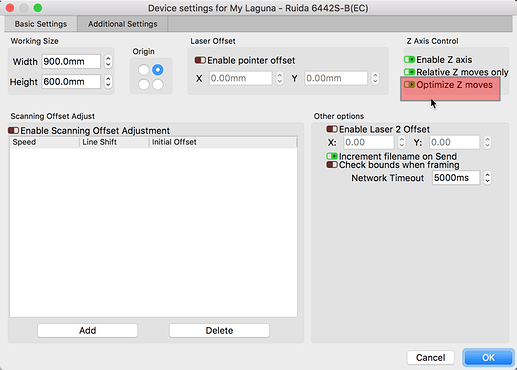
 .
.