A friend and I share a laser until I get my own but . (NEJE 30Plus.) We both have our own computers with Lightburn. My question, when he cuts with 2 passes his will make 2 complete passes. When I try to cut mine will be very jerky. It will cut twice but does it in one pass. Is there a “switch” to turn this on and off. We both are running Windows and the samw version of Lightburn.
How are you running these files, for only one computer, or do you swap computers over? What happens if you run his file and vice versa? Would need to review each file and LightBurn settings to compare. Hard for me to tell from here, but something is set differently. 
Are the files the same art?
We each have our own copy of Lightburn that we each paid for. We set each computer with the same settings. The files are some that we downloaded. We used a different file on each computer. I haven’t tried running his file.
I had issues at the beginning because I was “exporting” files for use on another computer. Some things to check:
First save the file to desktop or USB.
Once opened in LightBurn on the destination computer, check your settings against his. It sounds like you both ran different files so you might need to convert some files to path.
When when draw a circle or have curves, sometimes LB will not see it as a path but a series of different paths that have different settings.
So start a new project, draw a circle and then duplicate it. Move the duplicate circle (it’ll be invisible and right on top of the first one), on the duplicate circle, right click and choose “convert to path”.
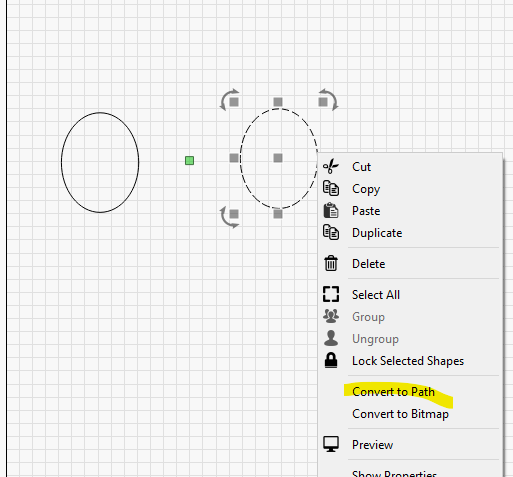
If this isn’t the issue, then I guess we’ll see if others can help.
This topic was automatically closed 30 days after the last reply. New replies are no longer allowed.