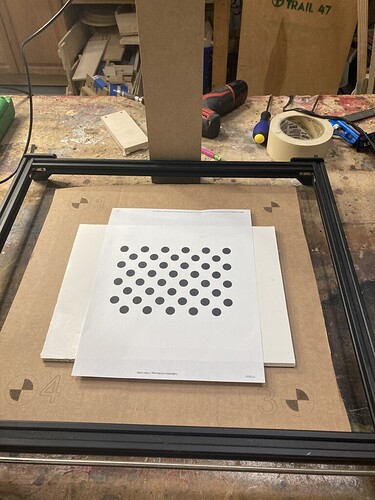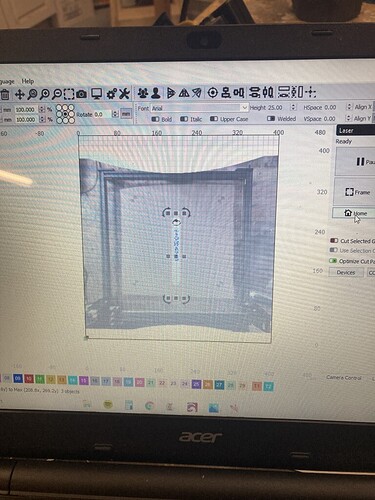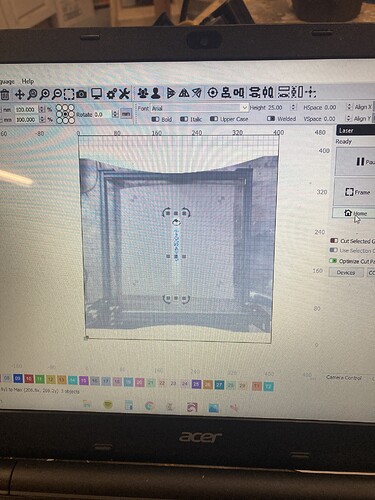I have been trying to calibrate the lens and camera alignment for hours today and at the end of the calibration when I try to burn a design onto an item the burn area compared to the image location on the software placement is off by many inches in y axis and smaller amount in x direction.
I am using the 140 degree lightburn camera, software 0.9.24 on an ortur promaster 2.
Camera is 18 inches above the bed.Uploading: IMG_0195.JPG…
I think I am getting good focus of the lens using the windows camera app.
the lens calibration is in the high teens (.19) and mid twenties (.25)
I then calibrate using the 4 circles. (I did burn the image and moved cardboard up for better camera view. and I increased the pattern to 175% of original size)
When i place the bed image into the light burn software (the grid), the image is much smaller that the grid. (see image) I am think the calibration is getting reduced some how.
When I do the lens calibration, I do have to angle the dots sheet towards the camera of the edges so as to get better calibration number. not sure if this could be a problem.
thanks in advance.