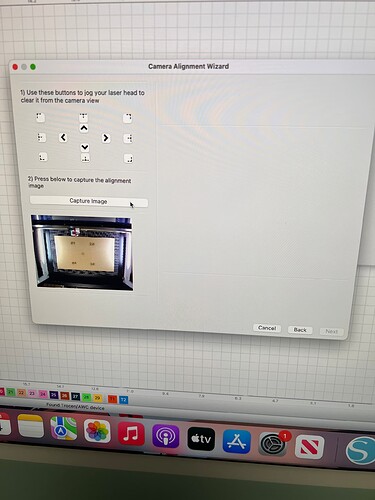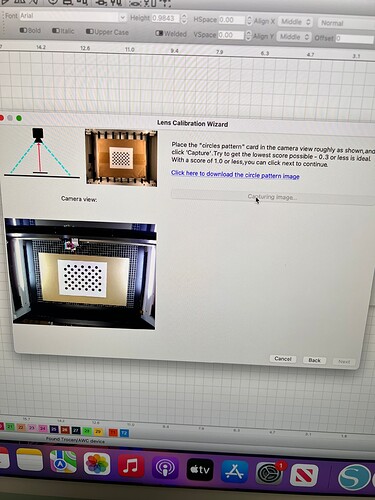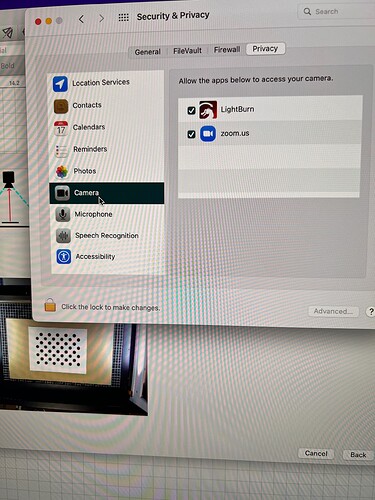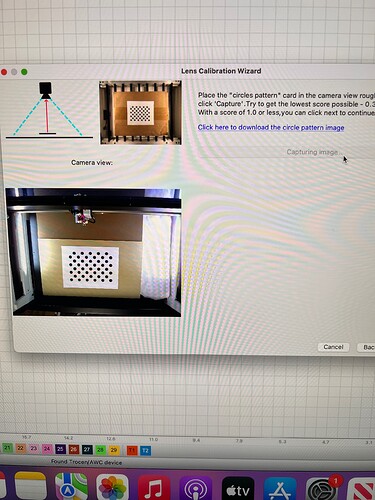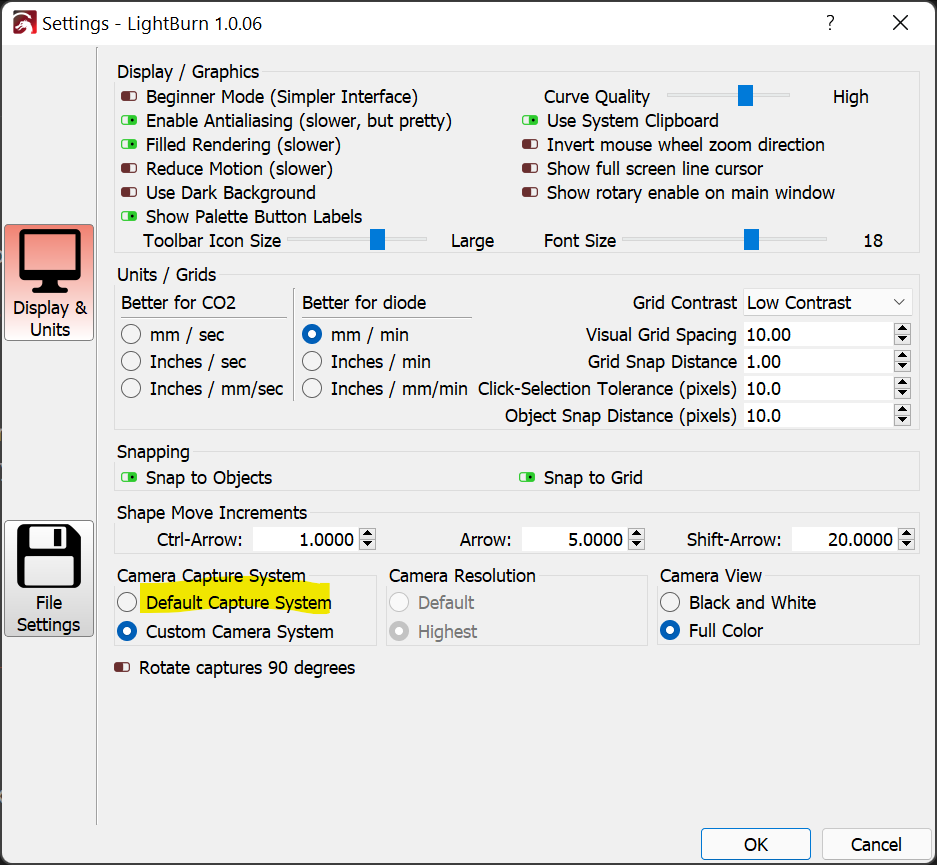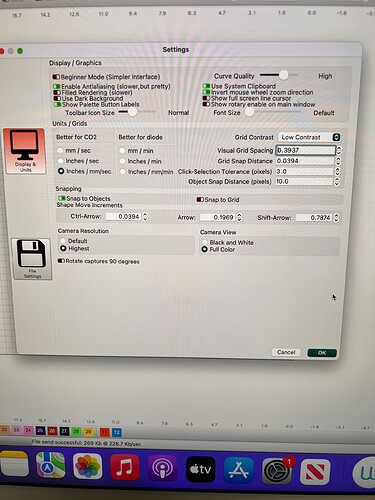I’m attempting to align my new Lightburn camera on a new laser and a new iMac and I’m unsuccessful so far. I have the alignment wizard going, I have the engraved alignment design done and when I get to the point where I hit “capture image” to do the actual alignment steps, I hit the capture image button and nothing happens. I do have the image showing so the camera is working, but it won’t capture the image for alignment if that makes sense. Im running my iMac with Monterey OS. Laser is a LightObject 80w Ranger with Trocen controller. Anyone have any advice for me?
Can you attach a screenshot of what’s happening?
Sure. I’ll grab one tomorrow afternoon when I’m back in my laser room.  thank you!
thank you!
Here is what I’m seeing. When I hit the capture image button, nothing happens. And the next button remains greyed out.
Did you first go through the Camera Calibration process? Were you able to get captures during that process to work correctly?
That was weird too. I chose the camera and it said it was calibrated and didn’t have me proceed with any additional steps. It said calibration complete and had me move onto alignment.
Ok. Just started the calibration process over. This time selected the full calibration option. And no, it also doesn’t allow me to capture image.
I’m guessing the application doesn’t haver permission to use the camera. Can you check your Mac system security preferences and grant LightBurn permission to use the camera?
Can you see if the camera is also shows up in microphone? Might have to check that too.
Can you check if the LightBurn camera works in a different application? Like Zoom or facebook or other camera app?
Works for in FaceTime just fine.
Oh and it’s not listed under the microphone tab
Oh. I completely missed that the image was appearing for the calibration. It may be getting confused because of the holes in the bed.
Can you completely cover those holes and retry the capture?
There’s something in the image that the calibration process can’t reconcile. It could also be that the image isn’t centered in the overall field of view. Ideally you’d want the pattern to fill 1/9th of the overall view.
If it’s easy, try removing the camera from where it’s mounted and move to an area with very even lighting and a completely bare background. It needn’t be mounted for the calibration process.
Also, you should adhere the calibration pattern to something solid. Any ripple in the pattern will be interpreted as camera distortion.
I’m thinking about this again. The original problem was that you couldn’t get an image for the alignment. That doesn’t include any calibration processing and shouldn’t really be held up by anything.
What I don’t understand is that you’re able to get a live feed but not capture a single image.
Can you try one thing?
Go to LightBurn Settings and change the Camera Capture System to Default Capture System from Custom Capture System? Then try the alignment again.
Where can I find those settings exactly? I’m not seeing them. Thank you so much for the help btw!
What version of LightBurn are you running? It’s possible but I didn’t think that setting was system specific.