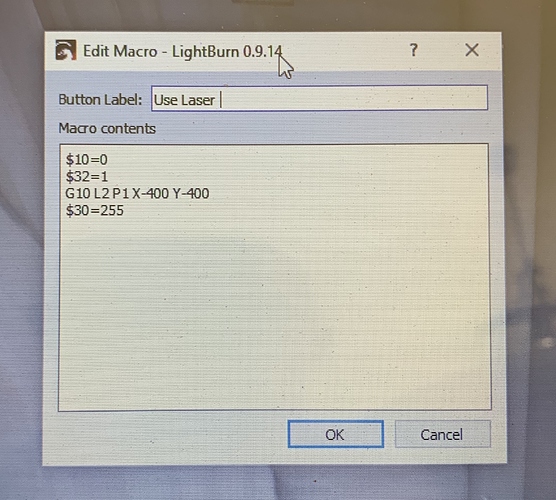Need help. I’m trying to set up a camera on my shapeoko. After getting the camera lens calibrated, I attempt to run the camera alignment on LightBurn and it tries printing it off the cutting surface (near the bottom of the cutting area). I’ve tried reducing the size of the test image without any luck. Is it a setup issue with my device settings or am I doing something wrong with the camera setup? Any help would be greatly appreciate. Thanks.
When you did the setup, did you tell LightBurn you have a Shapeoko and let it do the macro setup for you? You have to home the machine, then run the macro to set the origin and put it into laser mode. If you did the setup manually, you’d need to do that part: https://lightburnsoftware.github.io/NewDocs/CommonGrblSetups.html
Ok, that’s good. If you enter G0 X0 Y0 into the console and hit enter, where does the machine go? If it doesn’t go to the origin (front left) then something isn’t set properly.
This topic was automatically closed 14 days after the last reply. New replies are no longer allowed.