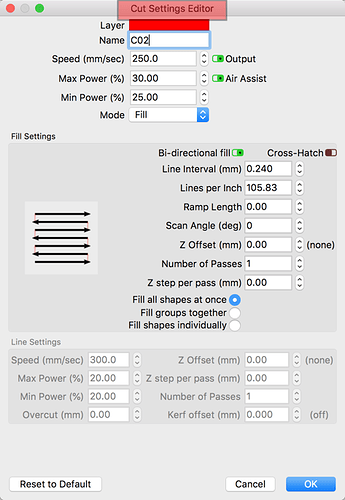In the calibration instructions, step 2, Is asks for the Cut Speed and Cut power on one, but then it looks like is asks for a speed for a moderately dark surface. I put in the “cut speed and power” for this and it pretty much cut holes in the system. The choice of the words “Cut” speed and power are deceiving. Isn’t this more of a raster setting?
Basically, you set the speed and power to engrave a pattern on you choice of material so you can align the camera by clicking on the numbered circles. It just have to be dark enough so you can see it on the updated screen on your computer.
Word choice for a varied experience level user base is always a challenge. In LightBurn, the word “cut” is used for all types of laser-firing activities. The window where you define and adjust the type of cut (Line, Fill, Line+Fill and Image) is call the ‘Cuts’ window. When you double-click one of the layers in that window, you will see the ‘Cut Settings Editor’ window exposed where there are additional and advanced settings for the cut you have chosen.
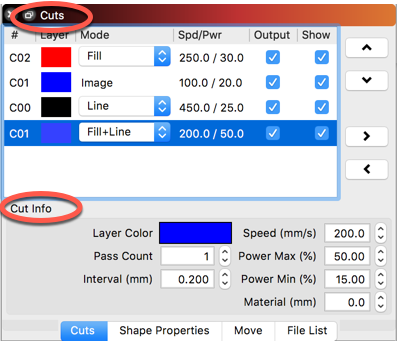
You are correct, the cut style used during the camera setup is a “raster-like” laser cut which we call ‘Fill’, as this is a more commonly understood term for new users.
This topic was automatically closed 14 days after the last reply. New replies are no longer allowed.