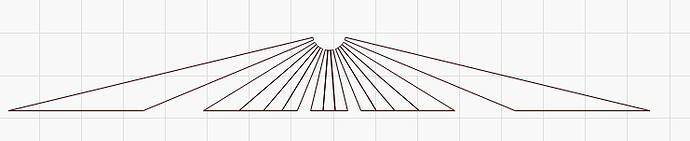Do you know if that’s a dumb pass through or actually takes power from usb and has switching circuitry inside?
That would be handy…I don’t have any hardwires in my garage. I use WiFi, I just have 2 cords of 25 feet in length running across the floor of my garage in order to have the computer and camera connected to the laser.
It is better to use a narrower lens if you have the option, yes. Have a look at this graphic:
Each of the bands here is the same number of degrees wide, but they vary dramatically in width where they hit the imaginary bed at the bottom. This means that the middle area of the image has more camera pixels per mm than the edges do, and the wider the lens, the worse this gets, which is why really extreme fisheye lenses squeeze the image together around the outside edge. This translates directly into a loss of accuracy on the edges of the image.
If you can use a 170 or 180 degree camera, but keep the bed image within the central part of the image (not touching the edge) you’d likely be OK, but that also implies you could use a narrower field of view lens, which in turn gets you more camera pixels per mm of bed.
Will the “sold out” 90deg camera be restocked soon? Finally figured out what I needed and it’s already gone. 
the 90 degree cameras are out of stock, and because of Chinese New Year, it’s going to be a while before I’m able to get them back in.
I got that in an e-mail after I ordered one (which still hasn’t been replied to…![]() ), so I’m guessing they’ll be restocked, but probably not soon.
), so I’m guessing they’ll be restocked, but probably not soon.
I have ordered the next round of cameras, but we’re looking at sometime around Valentine’s Day for the 60/90 variants because of Chinese New Year. I will have 120/140/160 degree versions restocked hopefully Monday.
So on a 900x600 bed, 140 degree camera would be the one to order from your website? Is that right?
The bed dimensions are half of the information needed. The other half is the height above the bed that you plan to mount the camera. Without both pieces of info I can’t tell you which lens you need. With a 140 degree lens and a 900mm bed, you would need to mount the camera at least 500mm above the bed to get all of it in the camera view.
A USB cable has a limitation of about 15 ft so this device eliminates that limitation
From the bed where I normally do my leather work, to the seal of the lid, its 10.75" (273.05mm)
I use this for my computer to laser, will also use on my camera.
No camera we sell will allow you to see the full width of a 900mm bed from 275mm above it, and if one did, the sides of the image produced would be too blurry to be much use. (see graphic here, above: Camera help if you will)
If you open the lid, and it always stops in the same place, that’s generally a better choice for camera mounting, like this:
39" is 990mm, so it looks like the 90 degree would be the best fit for you.
90 deg: 900mm / 1.4 = 640mm, minimum height
60 deg: 900mm / 0.825 = 1090mm, minimum height (not enough)
Unfortunately the 90’s are out of stock for a few weeks. I didn’t have many of them initially, and when I figured out I needed more, it was too close to Chinese New Year to get the order through in time. I’ll have them again after valentine’s day. The 120 would work almost as well, if you want it now.
Perfect! 120 it is! Just placed the order. I appreciate it!
At the most bsic level, I have a USB camera, but where do I plug it in? Just any unused USB port? My laptop is severely limited in usb ports, wnat to keep the laser plugged in directly (not thru a hub).
Is there a "How to conect a camera?
Thanks.
Fred
Plug it into any available USB port on the computer.
Interesting that the camera I got (not the Lightburn camera) when plugged into a USB port and using the Windows camera function, it captures one image and locks the camera. Using the laptop built in camera it works fine. So I was worried about a faulty camera etc, etc.
I started Lightburn, opened the camera panel, plugged in the camera, selected it AND IT WORKS fine. Now I need to mount it properly (and get a usb hub). I want to keep the k40 plugged directly into the laptop, not thru hub.
Lightburn is the fixer of all things i guess  . Welcome to the world of cameras in lightburn!
. Welcome to the world of cameras in lightburn!
Haha, When I received the camera and tried it (and got the lock up) I was about to send it back. Then thought, What the H… and started LB and plugged it into the same port and it works fine. Yay Lightburn.
I will fab a brace to hold the cover open to a convenient location, then fab a mount to attach the camera. I am assuming that with the short K40 and only about 3 inches from cover to sheet, I would be fighting a losing battle to get a decent image with camera mounted that close.
Thoughts?
Fred