Hi!
I see the webcam picture at the working area
but i notice no reaction when i switch “camera control” on/off
at the “window” menue of lightburn.
i should see at the right side a control panel with the live view?
whats wrong?
Hi!
I see the webcam picture at the working area
but i notice no reaction when i switch “camera control” on/off
at the “window” menue of lightburn.
i should see at the right side a control panel with the live view?
whats wrong?
You may need to reset the windows completely to get it to show as expected.
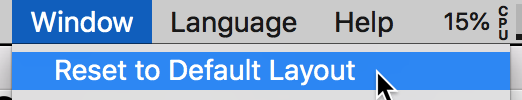
‘Window’→’Reset to Default Layout’ or you may need to restart LightBurn, holding the ‘Shift’ key when you launch. This is more of a “hard reset”. 
This topic was automatically closed 30 days after the last reply. New replies are no longer allowed.