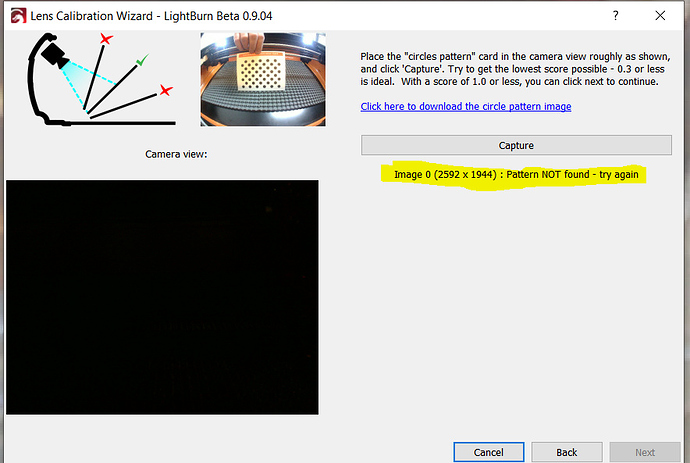I have a 166 degree camera. Tried setting it up twice as per guide/wizard. It seems to recognized pattern for all sections of the screen and I get score less than 0.3
But when I do overlay it’s completely messed up. I’m seeing two spheres split in the middle.
screenshot
What am I doing wrong?
What type of camera are you using?
OV5648 based, I believe it’s same one as sold by Lightburn (at least it looks identical) but with 166 degree lens…
Do you know what resolution LightBurn is seeing from it?
No idea. How would I check?
Go into the Calibrate Camera Lens menu item
Choose your camera
click Next
click Capture
Under the capture button the resolution will be displayed
Ah thanks, didn’t realize it was there 
2592 x 1944
Well, everything looks good, you did say that you are certain you identified each of the corners in the correct order right?
You are going to need to get LightBurn to chime in and offer some suggestions now.
When you tagged the four markers, did you tag them in numbered order from 1 to 4? If not, you’ll get the bizarre “bowtie” effect you’re seeing here.
This topic was automatically closed 30 days after the last reply. New replies are no longer allowed.