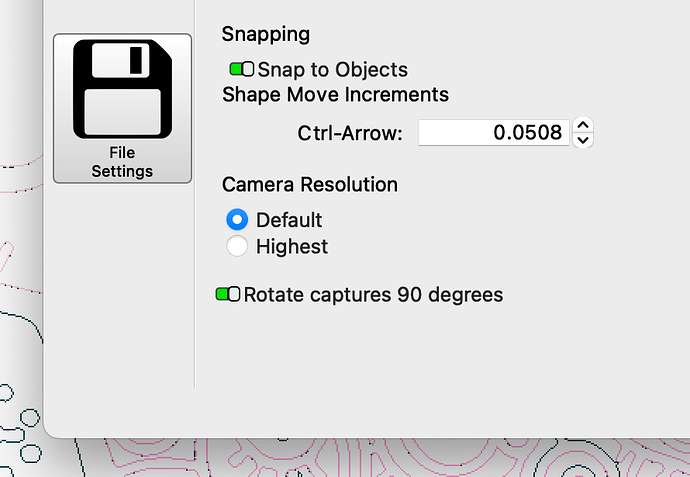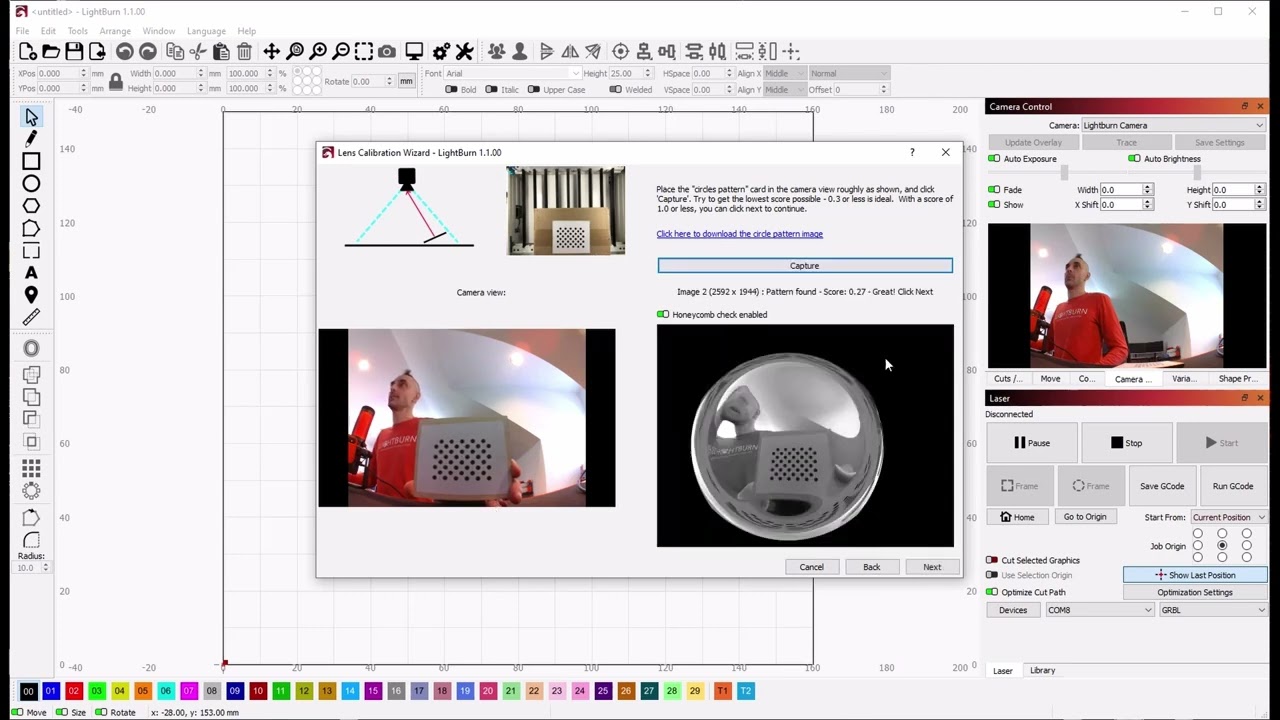JTR
March 4, 2024, 6:44pm
2
If your camera has a wide aspect ration, you can orient it to take advantage of that (i.e. so the wide dimension of the camera is along the 80cm Y axis), and then enable “Rotate captures 90 degrees” in your LightBurn settings (“Edit” > “Settings”).
That will not change the alignment pattern from square to rectangular, but LightBurn should utilize your camera’s capture area better that way.
Here are some tips on the lens calibration (and alignment) process:
These are the most common reasons for difficulty with camera calibration:
The camera doesn’t need to be on the machine for the lens calibration - It’s ONLY the lens and pattern that matter for this part, and the pattern can be scaled up.
If you do it on the machine, if you have a honeycomb bed, cover it (bedsheet, paper, wood, etc) - the pattern gets misinterpreted as more circles and confuses the software.
The printed circle pattern has to be as flat as possible . Glue it to wood or f…
And a video guide: