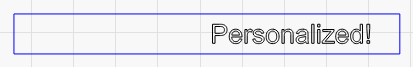Yes i know this has been proably addressed a few 1000 times but here goes…
I will freely admit Im a poor southern redneck however…
After working and having a successful career in the computer industry i had a freak accident. While saving my youngest daughters life I broke my neck. From being a competitive long distance bicycle riding nut to a crippled mess. I am a disabled happily married for 26 years former Army Reserve… father of 2 daughters. I worked as a hardware computer technician. This being said on my good days i lathe and make ink pens. I was giving a laser ortur master 2 20 watt with the y axis roller accessory by my family. Here is the situation i know there is a camera for lightburn my problem is price i cant afford the lightburn unit mounting hardware and such. As much as i would love too… I do what i can to support my family on my disability income. My wife is my fulltime caregiver which keeps her from seeking employment. i have about 4 out of 7 good days on average a week. Never knowing which day will be good or bad. My question is i obviously do not want to waste material hince camera needs. I use the making and selling of pens is to supplement my disability check. The laser printer is to be able to personalize the pens and possiblly some smaller laser projects. (ideas appreciated) what camera and mounting solution can i do the cheapest with the most optimal outcome. or to be so bold as to ask if anyone is willing an able to help me out with a solution. God Bless