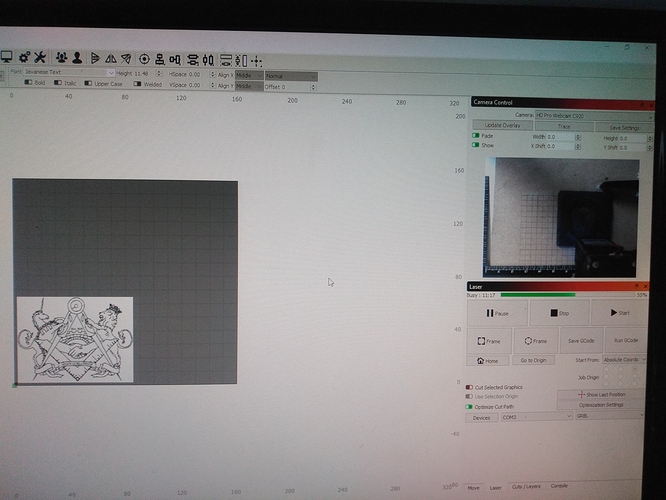Camera aligned and running, in camera tab the output can be seen.
When update display is pressed the work area goes grey, I can still work as normal but no picture of my laser work area.
Any help much appreciated .
Tia
This likely means that when you did the lens calibration you got strange scores with NaN in them (the math went bad). Re-do the lens calibration part, or just use one of the stored presets.
Thanks for the reply.
Have recalibrated ,also used the presets and no change.
Go to Help > Generate Support Data. Then open Notepad, click Paste, save that as a text file, and attach it here.
I don’t see anything specifically wrong with the numbers in the camera calibration data. Can you show a screen shot of what the camera preview looks like? I assume you did the camera alignment process too? (and is it a LightBurn camera, or something else?)
Here is the picture of my screen after I have pressed “update display”.
I am using a Logitech c920 HD camera.
That’s very strange, though quite a few others have reported issues with the 920’s. I have one and haven’t had a problem, but if your drivers aren’t current that can affect it, as can Windows update, or a myriad of other things.
This topic was automatically closed 14 days after the last reply. New replies are no longer allowed.