Is there a way to use the boolean feature on a circle like this when i use apply text to path? I have tried adding 2 more circles in order to make boolean work but the applied text wont overlap the line so i can weld them.
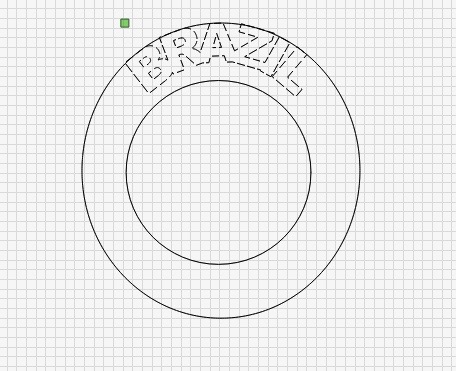
Is there a way to use the boolean feature on a circle like this when i use apply text to path? I have tried adding 2 more circles in order to make boolean work but the applied text wont overlap the line so i can weld them.
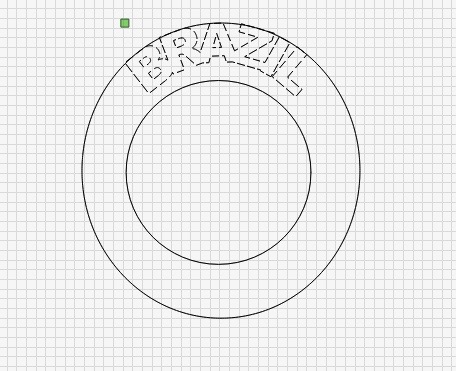
Create three circles. Your outer ‘fit text to path’ one, your inner one, and one ~1-2mm smaller than your outer one. The outer needs to be a different colour, so you can turn it off, once you have fitted text to path.
Turn off your ‘fit to line’ shape.
Convert your text to path.
Select the circle first, then the text and use the Boolean Difference key - A - B.
Perfect, Thank you.
This topic was automatically closed 30 days after the last reply. New replies are no longer allowed.