Good morning,
I am new to lightburn, engraving and this forum. Can you change the speed of the burn during a burn if you notice its too slow?
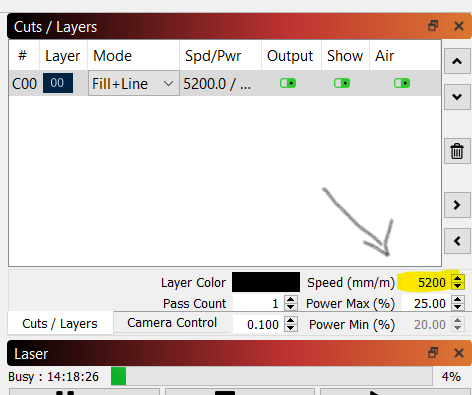
Good morning,
I am new to lightburn, engraving and this forum. Can you change the speed of the burn during a burn if you notice its too slow?
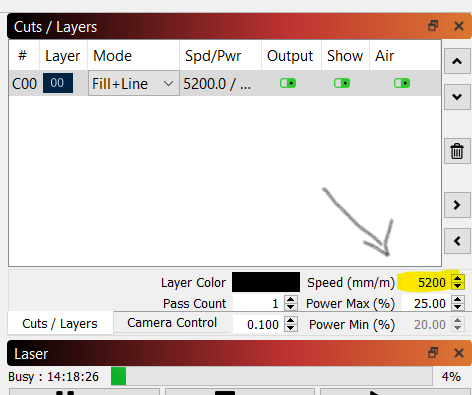
I started at 12 mm/m
Yes, it can be done. The “Move” window changes its function after start, here it is possible to change speed and power in different steps. You need to write down your changes because LightBurn does not save these changes. Once you have found the right parameters, just adjust your basic settings you started from, by adding your changes or subtracting them.
Thank you. I have been doing the 10% increase but it doesnt seem to be working. shrug shoulders
Is there no change in either power or speed? also not in reduction?
What kind of controller does your machine have? I’m not sure if only the gerbil is supported.
Hey Bernd, I figured it out. Because I started at 12 mm/m the 10% increase was so small that I wasnt seeing a difference. So i stopped and started over. I am good now! Thanks for the help.
I was going to post a query before I found this thread. So to be clear - when I am doing a burn and the percentage changes come up, they are changing as a percentage relative to whatever my settings are? And if I change it again, is that a %tage of my original? or the new value?
i.e if I increase power from original setting of 50% up by 10%, it is now 50 + 5 = 55%.
And if I do it again, it is 55% +10% = 60.5%.
Not that it makes much difference now I actually put the numbers down.
And it is not based on absolutes, i.e. 50% +10% = 60%. A second time 60% + 10% = 70%.
Thanks, don’t mean to be pedantic, just need to know how to accurately calculate what my adjusted speed is so I can set the layer to that value.
P.S. It would be really handy if you could display the new speed/power after adjustment.
…“It would be really handy if you could display the new speed/power after adjustment…”
I agree with you on that.
But one way to control your percentage increase is to use your ammeter.
If you have made a %/mA table or diagram, set your power setting to 10% and increase it by, for example 5x10%, the result on the ammeter gives you the answer to your question. It is more problematic with the speed, here you can not (externally) control or compare the values.
This topic was automatically closed 30 days after the last reply. New replies are no longer allowed.