Can anyone tell me why when I try to update to the newest version I get the message A NETWORK ERROR OCCURRED: SOCKET OPERATION TIMED OUT…I would not think there is a network error as I am on this forum using the same laptop that will not let me update LightBurn, so obviously I am connected. Thanks!
I just checked the status using the Mac version by selecting ‘Help’ →’Check for Updates’ and was able to start the process of downloading the most recent release.
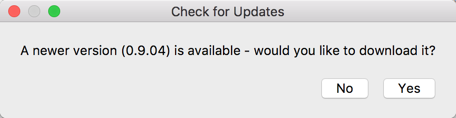
I can’t understand what’s wrong because it works on my desktop, I updated with no problems. But on my laptop it is not working. Yet I am online on the laptop. I tried going to the lightburn trial download page and I can download it from there so I guess that’s what I’ll wind up having to do. The laptop is currently on 9.01.
There is no difference between clicking update from Lightburn or downloading the software from the website. You get the same software.
We see this occasionally due to overly aggressive anti-virus software. If you have BitDefender, Norton Anti-Virus, or AVG active on the laptop, you might need to set LightBurn as a trusted app, or disable them temporarily. You can always download directly from our site, as Isaac mentions, and the latest versions of LightBurn are digitally signed on the PC, so the trust issues shouldn’t happen after you’re on version 0.9.03 or later.
LightBurn keeps telling me there is an update. Mac OS laptop trying to upgrade to 9.0.4. After I update it tells me there is an update available.
Looks like the version checker is not working correctly? When I go to Help > Quick Help > About version 9.0.4 is listed.
0.9.04 is the latest version - the checker was changed recently to test if the version available is after your license expired, and to test it I set it to ignore the version you had, and forgot to re-enable that. It’ll be fixed in the next release.
This topic was automatically closed 14 days after the last reply. New replies are no longer allowed.