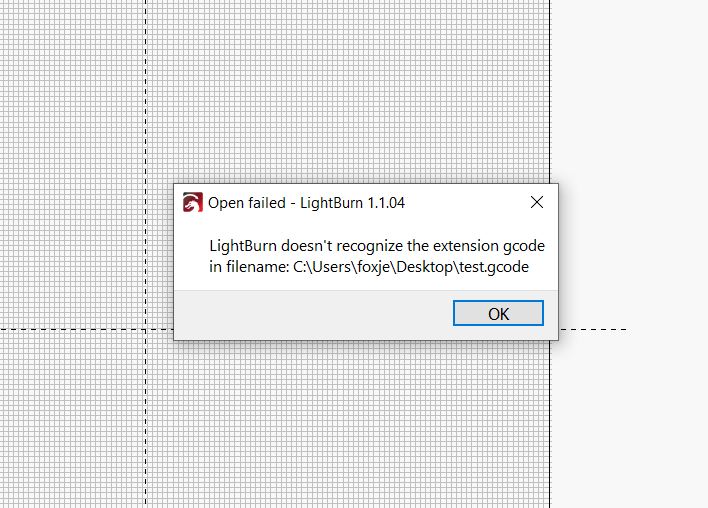I exported a Gcode file and want to reload it. I’ve tried to drag and drop but it says this
![]()
Use Import rather than Open; the drag-n-drop interface assumes you’re trying to open a LightBurn native file.
With that said, however, the G-Code file will produce just the geometry when you import it, without the speed / power information in the layers of your original LightBurn design. In general, you should regard a G-Code file as a write-only intermediate file on the way to the laser controller.
It doesn’t show up under import with all supported files selected.
I can open .gc file with notepad and edit. Then run with Lightburn that way right. I want to test some codes to see if they work.
Is there a list of accepted codes grbl reads and runs somewhere that you know of. I’ve done CNC programming for 42 years and want to test work arounds for CNC code not read.
Thanks for the run gcode button hint, didn’t even notice it.
From memory, gcode import into LightBurn was released relatively recently but I cannot recall in which version. The version you’re running may be too old to have the functionality.
The GRBL doc:
The list of supported G-Codes is at the bottom of that page.
The “standards-compliant g-code” they talk about behaves according to the LinuxCNC doc:
https://linuxcnc.org/docs/stable/html/
However, AFAICT, desktop laser manufacturers start with that code, make their own changes, ignore GRBL’s GPL licensing, keep their source code secret, and figure you don’t care about the details they’re not telling you about. So you’ll surely come across G-Code commands that don’t behave the way any doc suggests they will or, in some cases, don’t work at all.
And you definitely should run the most recent LightBurn version, because then I won’t feel so bad about missing the LightBurn 1.1.04 in that screenshot. ![]()
This topic was automatically closed 30 days after the last reply. New replies are no longer allowed.