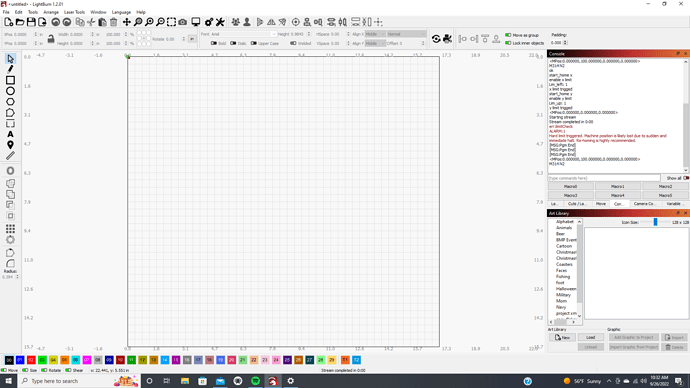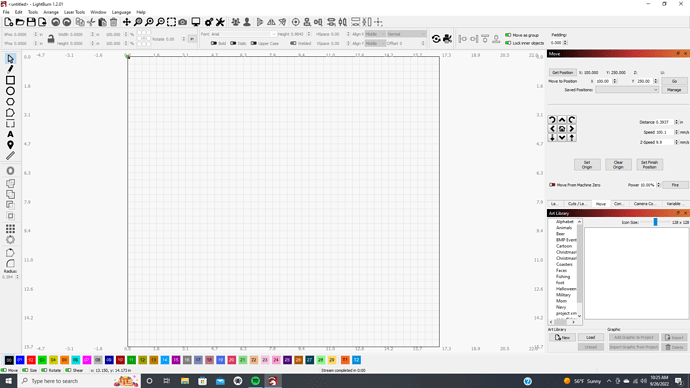starting from home position upper left corner 0,0
sending to x100 y250 laser goes straight to bottom right corner setting off limit switches.
worked perfect on last burn.
Are you homing the machine before proceeding?
What are coordinates at top-left?
homing always my 1st step.
X0Y0
from home x0y0 - sending to x100 (about center of work area) laser goes completely to right side of machine.
thanks for helping - can’t get responds from xtool.
What you’re describing sounds like an axis calibration issue but that would surprise me on your machine since xTool prohibits GRBL configuration changes.
Does trying to move to a lower X value result in staying in bounds?
For good measure can you provide the following:
- Full screenshot of LightBurn
- Output of these commands in Console:
$I
$$
$#
?
also the colored dot did not move to the x10 y10 position.
You’re working in Inches but specifying in millimeters it sounds like. Change to mm and I suspect it will work as you expect.
Is there a reason you would expect it to? And which colored dot are you referring to?
back in business - something simple wow!
thanks
jeff
red dot stays in upper left corner of grid when sending to x0y0. Normally I place bottom left corner of burn on red dot and place material accordingly.
jeff
Red dot represents machine origin location. It should never move for all normal scenarios.
Perhaps it’s the green dot which represents job origin that you’d been using? For absolute coords this will always match machine origin. For user origin or current position this will match the relative location of the job origin specified in Laser window.
This topic was automatically closed 30 days after the last reply. New replies are no longer allowed.