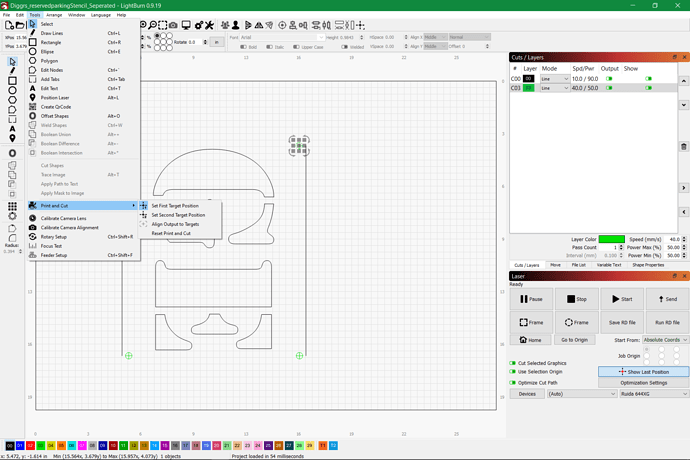I’m currently trying to cut out a stencil that is 48" long, and the bed of my machine can only cut 19.5". I’ve already got my project broke apart with registration marks lined up and ready to go. I just can’t get the 2nd target position to set, the 1st is fine with the blue square highlighting it. any ideas? I’ve been able to do it before
The only way I am able to reproduce not being able to set the second position (as you have pictured) is if I do not jog my laser head to position 2 after setting position 1.
Are you forgetting to move the head to position 2 before trying to set that point?
-
Target positions must be a single object / object grouping
-
Physically position laser head centered over target 1
Select Object / Set First Target Position -
Physically position laser head centered over target 2
Select Object / Set Second Target Position
Print and Cut with LightBurn
I am indeed missing that step. Thank you so much!!! I don’t use my laser everyday as I deal with vinyl graphics more then anything, I should have done a deeper dive on the tutorial video I watched to learn how to do it the 1st time. thanks again.
This topic was automatically closed 30 days after the last reply. New replies are no longer allowed.