Changing computers. Laser was installed on computer when it was still Windows 7, After updated to Windows 10. Laser worked fine. Changing computers from outdated laptop and can’t get Lightburn to see laser. Windows installs it with whatever generic driver when connected. I have removed so called device and retried, still does not see it.
You may need to go back to the installation of LightBurn and install the driver found on the last page.
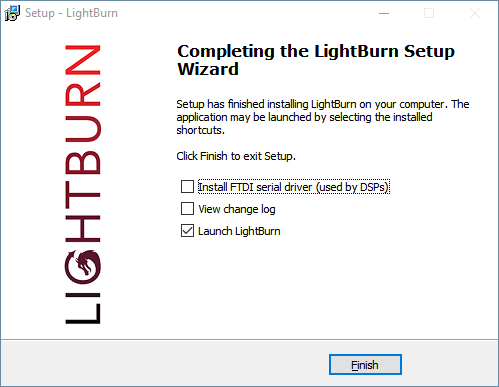
You should also be able to set up this device manually, if you are not successful with the ‘Find’ feature. Create Manually - LightBurn Software Documentation
Please go through these and let us know how you get on, and we can go from there. ![]()
Serial/USB or Packet USB on manual entry?
Sorry about last question. Thanks for the help.
This topic was automatically closed 30 days after the last reply. New replies are no longer allowed.