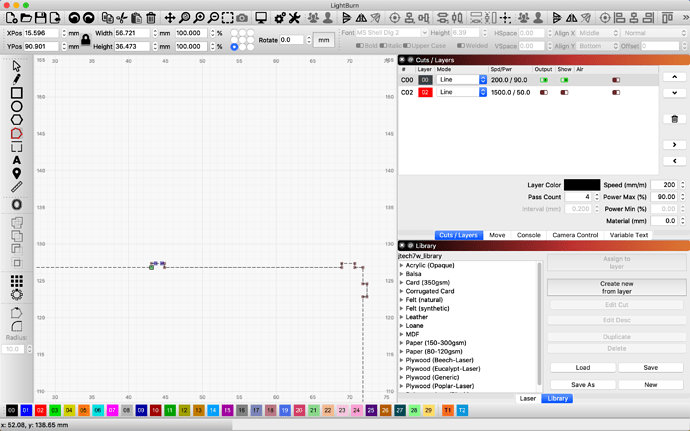Let’s say I’ve found a dxf file of a miniature house online. This file is made for 1mm thickness balsa and has got multiple tabs to make the house (not tabs for cutting).
Is there an easy way to change the tabs size or do I have to edit everything manually?
Thanks for your help. Sorry for the dumb question but in node editing mode, how do you set your shape move?
If the overall size is not important you can just scale up to the material size you want.
I work a lot with 3 and 4 mm plywood, here I often use the up and down scale if I do not want to design from new. With the fine round numbers it is also easy to calculate. 
Making all the tabs manually is very cumbersome, for example if you make a box with fingerjoints.
But of course, anything can be made.
The suggestion with a fixed locked distace that Ralph shows is also a nice help if you “only” have a few tabs you need to change
Yep, the scaling method normally works for me too.
Thanks a lot.
I did know about the scaling method but the plan I found is for 1.5mm ply and I want to use 4.5mm. And the scaling does matter to me.
Now I have 2 methods 
Thanks RalphU.
Seems working.
How do you do for the tabs that are 45 degree angle? Do you rotate the whole image first or is there a twist?
This topic was automatically closed 30 days after the last reply. New replies are no longer allowed.